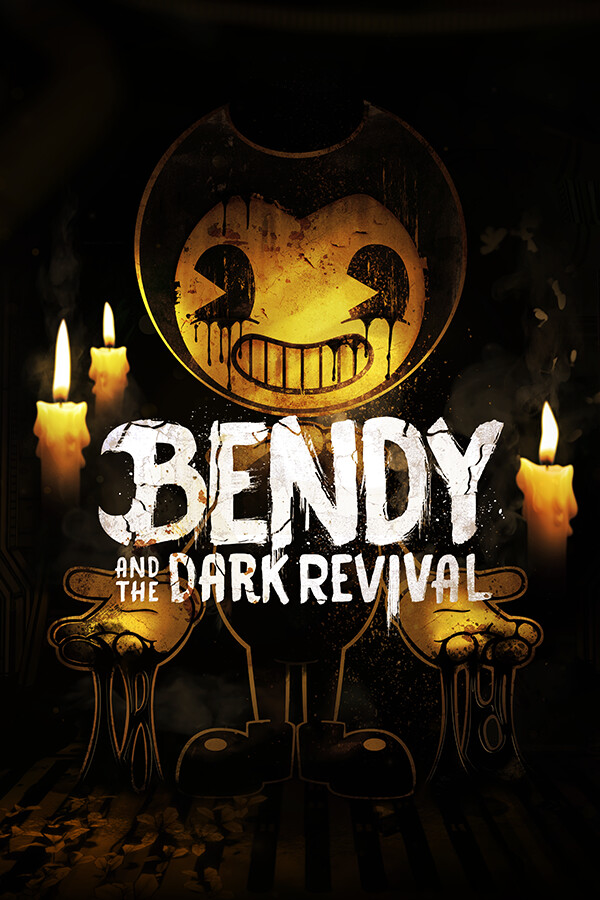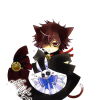METHOD ONE
-
Open this -> steam://open/console : this link should open the steam console.
-
Paste this into the console that appears and let it fully download: "download_depot 1063660 1063661 3546432597195121983" (it might take a while)
-
These files should appear in This PC > Windows (C: [or whatever drive]) > Program Files (x86) > Steam > SteamApps > content > app_1063660 > depot_1063661. Copy the contents of depot_1063661 and paste these files into wherever you have BATDR installed, for example: This PC > Windows (C:) > Steam > SteamApps > Common > Bendy and the Dark Revival. When it asks if you want to replace the files, confirm yes.
-
The game should now be downpatched. Whenever the game gets updated, you will have to download the newest update and then copy step 3 again.
METHOD TWO
-
Download the following .zip: https://drive.google.com/drive/folders/13Tpao9zwHNboxBpkxDnTNFFhcWwemrS8?usp=sharing
-
Extract the files.
-
Paste them into wherever your game is downloaded to, e.g. This PC > Windows (C:) > Program Files (x86) > Steam > SteamApps > Common > Bendy and the Dark Revival.