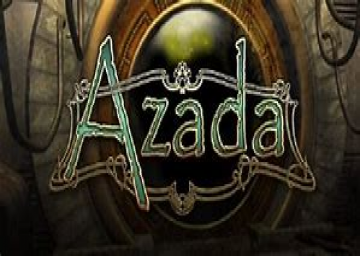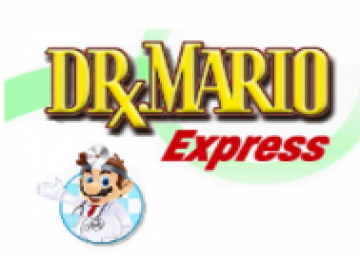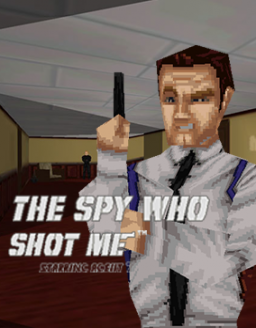I was watching a sm64 runner and he forgot to delete file 1 so the chat was making a joke about making a Delete% category
@Champloo I’m looking at odyssey painting skips when you said about finding something that would be a skip
Forgetting to start the timer, forgetting to hit record, forgetting to use the new route I spent days learning, forgetting to either go in my room or tell my family to shut up before I start my run (I have no capture card so outside audio is recorded), forgetting to split, forgetting the split button and hitting reset instead... you get the point
I was laying in bed with nothing to do, so I looked at the odyssey forums. Thank you for this, and it will happen, if we can learn new movement strats, and for sure if a kingdom skip happens
Blast corps. Just make sure you give yourself some time on a less annoying game too
And Wii running isn’t a problem if you have a Wii U like myself (although I dont have any interest in any Wii games, galaxy is too long)
Thank you! Only problem, there isn't really ant game specific stuff, maybe way way back in the feed...
I was preparing my first run for submission, and realized that I couldn't just put in a video file, but a link. Does anyone know of a way to make a .mp4 into a link without uploading it to YouTube?
Okay, I found a way to do this. If anyone has an Xbox One and a Windows 10 PC/laptop it will work beautifully. So on the back of the Xbox, there is an HDMI IN, and a HDMI OUT. Obviously HDMI OUT goes to the TV, but the HDMI IN basically acts as an extra HDMI port for your TV when you open up OneGuide. It's designed to be for watching cable. XD So, as most of you may already know, with a Windows 10 PC/laptop, you can stream from your console. I used to use this for playing Overwatch in bed, but then I realized its potential as a major part of my setup. So once you have the configuration set up for the Switch (or other HDMI console) with the cable going into the Xbox, you then want to stream the Xbox from the Xbox app within Windows 10. You then set up your phone/camera positioned at the computer screen (Probably with Livesplit going) to film the gameplay, as you look at your main TV to actually play with 0 lag. I used a USB keyboard to make splitting easier because my laptop was behind a box holding my phone up. You can skip the HDMI IN step if you are simply filming Xbox gameplay, but later Windows 10 updates allowed for screen recording with the game bar. Simply press Alt+Windows Key+R (or Windows Key+G then click on the recording button) My laptop (HP Stream) is lovingly known as the craptop, so this feature is not available. I highly recommend picking one up for cheap, as it makes splitting worlds easier across all platforms (especially PC) due to its portability. This is going to be my new permanent setup until I get a capture card. Thanks for reading if anyone got this far!
But the problem is, I can't find an external page for it, and I can't seem to locate a App Store website.
I’m currently in the process of requesting a new game called “Slide-Puzzle” in the iOS App Store (May be on google play) it’s written in Japanese (or another Asian language) but I’ve gotten good at it and it is a good entry point for beginners due to the lack of a picture, but the use of numbers as the tiles. It is a classic 15 tile slide puzzle on a 4x4 grid. I hope there will be a competitive scene growing as it is enjoyable for me.
Ik nobody uses this anymore, but in case you didn’t know, iOS 11 added a screen record feature built-in
Mariovsluigi, I never knew you could utilize those programs without a capture card, but wouldn’t you need at HDMI out from your TV and an HDMI in to your laptop/PC?
Livesplit is my favorite, although I haven't personally tried out Wsplit. Good luck, and have fun
And I also like it because I had to delete almost everything on my phone to make space for a hypothetical completed run. I think after PBing April break I need a rest, I'm thinking about doing a different game while I just do some practice for Odyssey (I'm working on better routes as well)
@Superspyro24 I like that idea, I currently use the laptop for Livesplit though, and a cheapo monitor for my playing. I do have a spare TV though (my game room is loud due to siblings, and the fact that its pretty much necessary to walk through to get anywhere in the house) so I could in theory have a setup looking like this:
Switch dock-->Spare TV Laptop (webcam pointed at spare TV)-->cheapo monitor | | V USB keyboard so I can do my splits easily
Odyssey is generally a bright game, but dragon and moon I could see be troubling
If you've been looking at the "Speedrunning" forum, you know who I am, but I just wanted to say hello. I'm not new to speedrunning itself, but I wanted to get serious about it so I got an account with the site. If anyone's curious, I'm currently running SMO Any% and Overwatch's Practice Range (I know, not very much competition since I'm on console) although I'm open to starting a few other games, and suggestions.