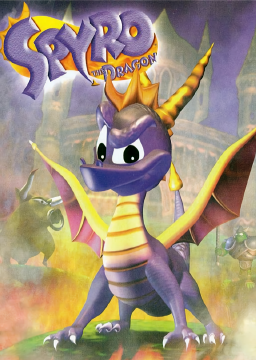Long time no see LEGO fans. I've recently revisited the game again now that I'm settled in a new space and wanted to share with those how to play the game in the current age. I know it's been tough with needing separate programs and that sometimes fps would drop to 30 even though you have it capped at 60, etc. I ran some tests of my own to see what all is needed again. Correct ISO, correct tools.
First off, you no longer need Daemon Tools, fortunately current day ISO's can run like an exe. (Link to ISO)
You still need to cap the games FPS to 60 for it to work properly and remain in the rules. So we are still using something like DxTory, which fortunately you just need the free version of (Link to DXT)
Here's the link to the Mod Loader that we use to skip loading screens, and fix resolutions, etc. Even some cosmetics. (Link to Mod Loader)
Once you have all that, double click that iso file and say "open". It'll mount the game to a new digital drive and you can install the game as normal from the files there "Setup". Once you have it installed, you can literally play the game as normal right there.
Wherever you installed the game too (For default I believe it's in C > Program Files x86 > LEGO Media) you can drag and drop the contents of the mod loader zip file into that same folder where the game is. MAKE SURE TO RUN THE MOD LOADER AS ADMINISTRATOR EVERY TIME.
Inside the mod loader, you can set it to windowed mode, set a new resolution for yourself, turn on load screen fix to skip all the loading screens, and even the intro videos if you want.
Finally when you open DxTory, make sure to lock the FPS to 60 for LEGO Island 2.
Finally, launch the game, and enjoy. Have fun reliving those memories and/or speedrunning the game!
I just wanted to make a post for those wondering about ISOs and what not. Besides livesplit and OBS, I use an iso of the game now instead of my disc as it runs so much cleaner, and faster and (so far) much less crashing. And optionally if you want to, I also use a program called cursor lock that locks my cursor to the game window. If you think that might get annoying, just press the windows key to get out of it and do what you need to do, once you're back in LI2 it'll lock it back up. Also it only locks in LI2. if I start using something new, or need to make changes, I'll come back to this.
Recommend Iso: https://www.myabandonware.com/game/lego-island-2-the-brickster-s-revenge-bd2#download
Recommend Daemon lite(Use this to run iso through. You can just use the free version): https://www.daemon-tools.cc/products/dtLite
Optional cursor lock: http://www.snakebytestudios.com/projects/apps/cursor-lock/
PHT = Peppers House Teleport
Several times in the run you teleport to Pepper's house to gain time advantages, but a lot of the time it has a chance at crashing your game, here's how to fix that.
First things first in your mod loader, make sure you're set resolution is a step below what your screen resolution is. For example: My screen is 1600 x 900 so I brought it down to 1366 x 768.
Next make sure in your games properties, under the compatibility you have "Disable fullscreen optimizations" on. (I'm not sure if it does much, but I have it on anyways.) You don't have to have admin mode on but don't have compatibility mode on as it adds a second or two to loading screens. also be sure under "Change high DPI settings" that you have "High DPI scaling override" on and set to "System".
This actually helped me stop crashing on PHT's and maybe crashes in general. Hope it helps y'all.