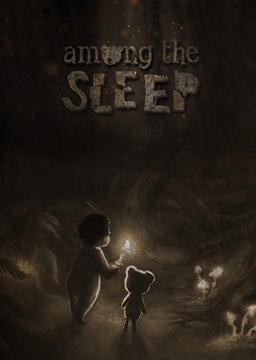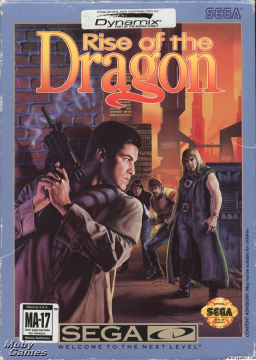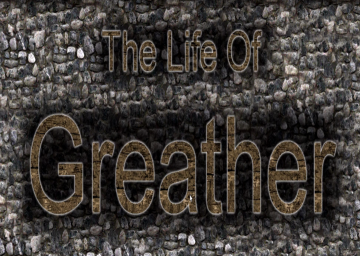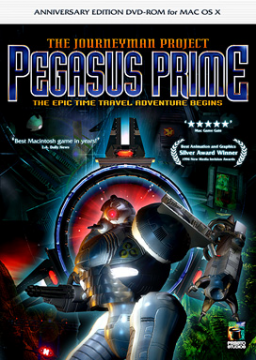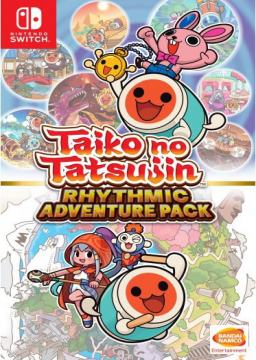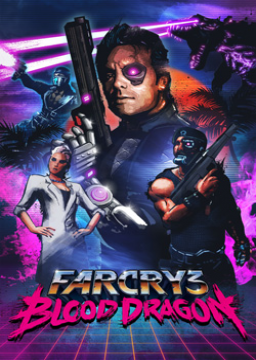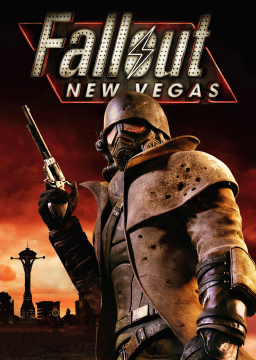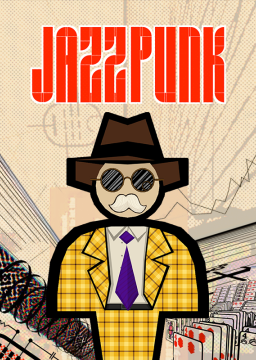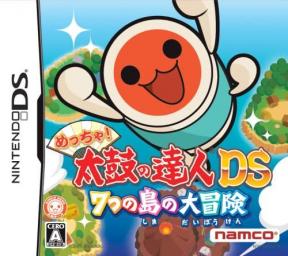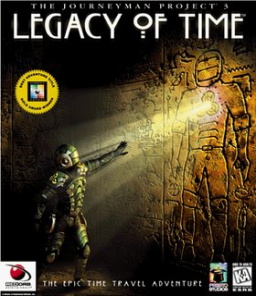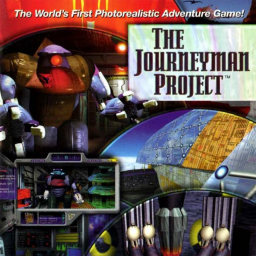For anyone who hasn't seen it, I also have created a TAS of the any% route. I made the TAS about a year ago, and it has a time of 09m08s98ms.
This TAS uses the normal Genesis controller cursor movement, it does not use the Mega Mouse at all.
If you look in the video description, there is a lot of information regarding how the mouse movement works in this game, and how I am able to maintain fast cursor movement.
If you want to get some ideas for your run, you can probably watch this? Or one of my humanized runs?
Prep:
- Download RetroArch
- Find the Sega CD BIOS files online and put them in your \RetroArch-Win64\system folder
- Find the Rise of the Dragon game online somewhere, make sure its the copy that lets you skip the opening cutscene.
Launching the game
- Open RetroArch
- On the Main Menu on the left, select "Settings" > "Input"
- Select "RetroPad Binds" > "Port 2 Controls". Change the "Mouse Index" to "Default". This should only have to be done once and should save when RetroArch closes.
- Go back to the "Main Menu". Download the "Sega - MS/GG/MD/CD (Genesis Plus GX)" Core
- Load this core.
- Click Load Content and find your RotD CD, load the .cue file, the game will start
- Press F1 as soon as the Sega CD logo appears
- Go to "Controls" > "Port 2 controls", and change Device Type to "MD Mouse" (at the bottom)
- Press F1 to close the Quick Menu, and your mouse should now work.
You will have to do the core load, game load, and F1 controller port 2 changes every time you launch the game, unless there is a way to save these settings which I cannot find.
Left click = X on keyboard (C on Genesis controller), for picking up items and moving around screens
Right Click = Z on keyboard (B on Genesis Controller), never used really
There is a lack of A button support but you can just use the keyboard to open the menu.
The original Mega Mouse has three buttons to press A, B, and C, as well as a Start button, but you cant seem to bind these keys in RetroArch at all, so I mostly use the mouse for cursor movement, and keys A, Z, X on the keyboard for A, B and C on the Genesis. (these are the default binds which can be changed).
From what I've noticed, the DPI cannot be changed, so the mouse moves very fast. I adjust the DPI on my mouse to make it easier to use (I set mine to about 400)
You can use the F11 key to lock your mouse to the RetroArch window, so you aren't randomly clicking things on your desktop.
https://mega.nz/file/5BQS2Dza#I-82xLIxQ4gVp86TOKcgbNq9iAulA4B1VFt3aQx8hpo
If anyone wants to download and try the game out.
So, there are 3 different versions of the Sega CD game:
- Original: Comes in a cardboard box and has a silver disc, rarer
- Re-release: Comes in a jewel case and disc is black / purple, more common
- Japanese: Obviously the Japanese version
I've always played the re-release as it was the most accessible one, and I thought there were no differences aside from the text when you first boot the game up, but boy was I wrong.
I did acquire a copy of the original release a while back, and played through it fine, but I accidently stumbled upon something. During the intro cutscene that takes several minutes, I went to set my controller down, and actually dropped it on a button, and the cutscene was skipped.
Yeah... the original version of this game lets you skip the intro cutscene. I was so used to letting the movie play out, I dropped my controller to go do something and to my surprise, I just saved a couple minutes.
You just press either A, B, or C and it will skip the cutscene. Also there is a soft reset by holding Start and pressing ABC at the same time, but I'm not sure if that's in the re-release too.
Enjoy your free time save.
So back in late 2017, Rise of the Dragon came out on GOG.
It is using a speed of 3000 cycles which is slower than the 7000 cycles that the Sierra installer uses ( http://www.sierrahelp.com/Patches-Updates/NewSierraInstallers.html#RotD ). So using the GOG version is literally more than half as slow, especially in loading times.
So right now I'm not sure which version I should allow, as one is directly from Sierra (you just need the DOS game files from the actual DOS version or take them from the GOG version I guess), and the other (GOG) is currently the best way to actually buy and play the game right now.
I would say, it's up to you, but just make sure you specify which version you are using, because I might just make separate categories for each release.
If you saw my really old speedrun of this game, you should've seen the Expensive Rings, which as far as I can remember is the fastest way to make money in the game, however the luck of getting these from the well feels near impossible. In my run it took me almost 2 hours just to get 4 rings. The rings sell for 3000z each (total of 12000z), and the Computer costs 11800z.
Now I haven't played the game in many years so there are probably better strats to make money, but if your luck was perfect with the rings, I still feel like it would be a viable route to take if you can somehow manipulate the RNG to always give rings from the well.
If anyone wasn't aware already, the patchless category is the initial release of Jazzpunk on Steam / GOG without any of the bug fixes which kill a bunch of tricks in the speedrun (this is mainly my fault for telling the devs about them).
I still have the GOG install file for the unpatched version, should I host it somewhere for anyone interested in running that category? I WILL need proof that you own the game on Steam however so you aren't just getting a free game, just an earlier version.