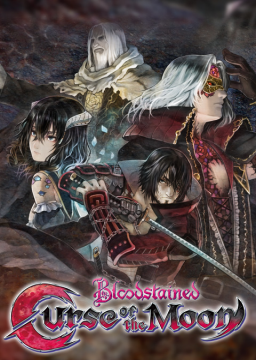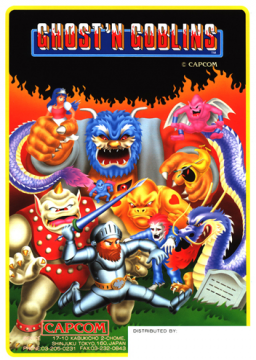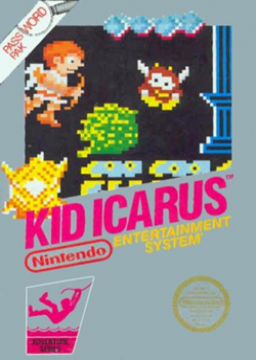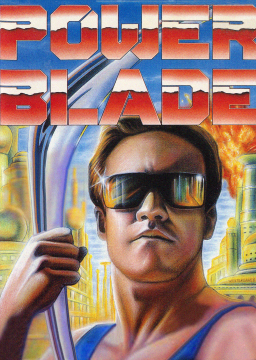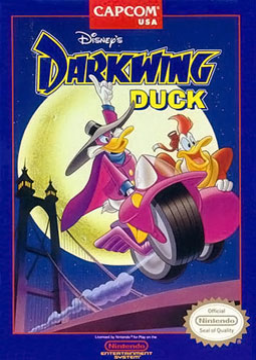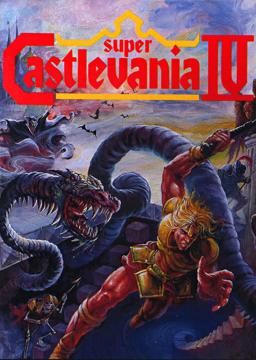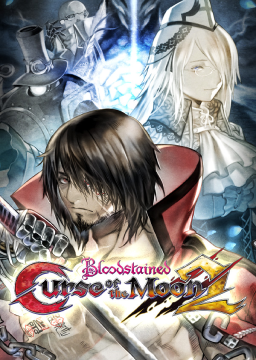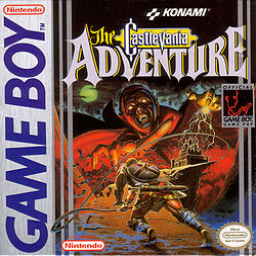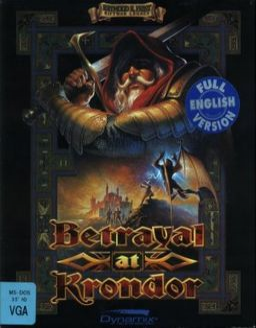yep, has nothing to do with Real Time. the current "255 hour ingame time" segmented run is a little over 3 hours.
Well, technically finding a way to beat a game with less stuff would obsolete all previous runs. So a run with 2 captures is always better than one with 3 captures, even if it takes 5 hours longer. That's just the definition of low%, beating the game with as little as possible. And if later a way gets found to complete the game with even less, so 1 capture in this example, then it would automatically by definition be better than the 2 capture runs, no matter what time it gets. Low% is foremost about getting as little stuff as possible, time is secondary(or rather only relevant if the amount of stuff is the same). Otherwise it would just be any%.
edit: Gymnast86 talks about this in this Twilight princess low% explanation video:
Allowing submissions without video is another thing I will never understand...
so a little bit cheating is ok? very strange view of things.
you clearly did not understand what I said. I very much enjoy watching and verifying RUNS (yes, even slow runs). casual playthroughs with no intent of speedrunning are just not that, so it does not belong on this site. I can watch a letsplay if I wanna do that.
People even submit their blind playthroughs, stuff like that just has nothing to do with a speedrun and doesn't belong on speedrun leaderboards. It's of course not possible to draw a clear line what is just a slow speedrun or a casual playthrough, so it's more of a case by case decision for different games.
And Crisco, it's a SPEEDRUN leaderboard, not a casual walkthrough leaderboard. And yes, watching hours and hours of a playthrough that never intents to try going fast just to be displayed on a leaderboard here is a waste of time for every moderator that has to verify it. It's their free time, not their job to look through runs and verify them.
You can add Rules for every sub category/variable. Just click on "edit value" and you can add rules for just this value.
instead of typing that, you could have just taken a look at the links but you clearly didnt even bother doing that. The mattbradock tool has like 4 lines of explanation.
and if the rules state that you need a timer in the video, then they suck and should be changed. The exception is of course if something like a loadless timer is used that pauses for all loading screens. Then it's pretty much mandatory to have that running and visible in your video.
Basically everything Lucha runs: https://www.speedrun.com/user/Lucha_Gym (apart from some stuff like contra and megaman 1)
A lot of NES Speedrun boards by now link to this document as a general guideline: https://docs.google.com/document/d/1apP69VDIzUx-iVO_sj5YjTxBAE2ukHPa6kl33AOW9hA/edit
This should apply to basically all NES speedruns (and most of the stuff is also a good base line for other consoles)
oh, is there stuff actually different on the pal version for NG1? Now I'm curious.
I used to run CV1 for example on PAL before I got a US nes, without submitting but it was still fun to explore speedrunning.
I think savestates should never be allowed to set up pre-run manipulation. The Final Fantasy III any% run had something similar with setting up RNG before the run and people used savestates for it but its no longer allowed. In general anything that is not possible on original hardware should not be allowed in my eyes, if you want to/have to do a pre-run manip, then you gotta set it up every time. Seems annoying but is the only reasonable way imo, not the only game that has stuff like it.
alright, more denial, didnt expect anything else. His vertical Stage 3 autoscroller is almost 6 seconds faster than his TAS. From the first frame a spike is visible at the bottom until the frame the candle at top appears: PB 2:18.133 TAS: 2:23.900
yep, his TAS must really suck. How much proof do you want?
Nice that you mentio his TAS. Cause his current PB is 20 frames ahead of his TAS after the first two rooms. not bad on the execution side. 1314 vs 1293 from standing at the beginning until entering the third screen. Not gonna comment the other nonsense anymore
edit: and the whole first stage is only a few frames slower than the TAS, with mistakes like missing the eyeball and having to do standing whip. respect for that execution.
Absolutely no RNG can make speedruns boring but it always depends on the game itself, some games benefit from having (almost) no RNG, some don't. And then RNG can be so very different, there is fun RNG and there is really annoying and stupid RNG in games. For example if you enter a room and enemies have different patterns that you have to react to, that can be really fun and challenging even tho bad patterns can result in a timeloss. But if for example a Boss can do two different attacks and one of them is "I am invincible for 10 seconds", there is nothing you can do or react to and it's just frustrating. So yeah, some kinds of RNG can stay away from games but definitely not all of it.
Since the PC leaderboards switched to Loadless Time, you need a specific timer to display your times without loads. This is how you set it up:
- You need Livesplit. If you don't have it yet you can download it here. Make sure you start Livesplit with Admin rights.
- In Livesplit you then make splits by right cklicking Livesplit and go to "Edit Splits".
- Enter "Bloodstained - Ritual of the Night" as Game Name, then it should tell you below that an Autosplitter is available for this game.
- Activate the Autosplitter, go to settings and make sure the first four options are enabled. The default options should be correct.
- Make your splits however you like, the current version has no autosplitting but it starts your timer accurately on run start.
- You have to compare against GAME TIME, not Real Time. Right click Livesplit again --> Compare against --> Game Time
- Go Fast!
Make sure the loadless timer is on screen for your WHOLE Run, otherwise it can't be checked and confirmed and we have to take your Real Time instead of Loadless Time.
If you want to display a second timer with Real Time in addition: Right click LiveSplit and go to "Edit Layout". Click on the Plus --> Timer --> Timer Double click on that new Timer you added and switch the Timing method to Real time.