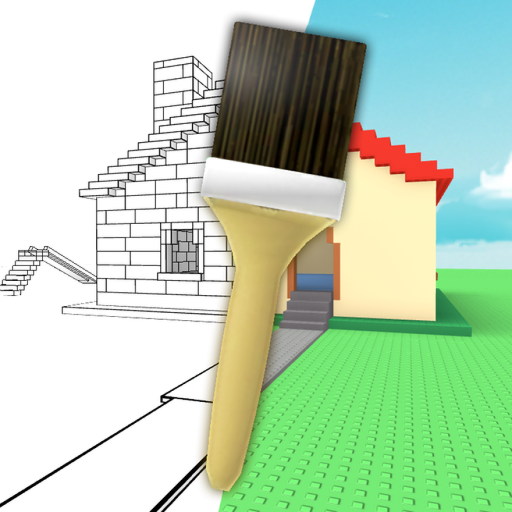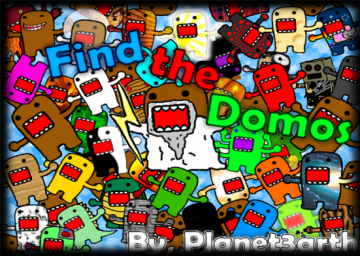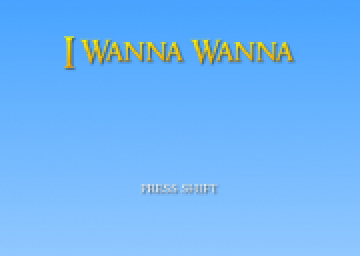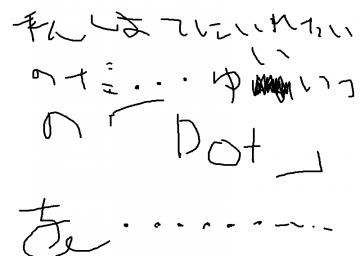for some reason the video loops??? idk why just ignore it please
I believe I have discovered a glitch that could save some time in all levels.
Typically, the player would need to mash their mouse to start coloring the map as early as possible. I have discovered a way to gauruntee the player can color at the earliest possible moment, with no mashing required. I call this the "Autofire" glitch.
How to perform:
Enter a map. Once it has loaded, equip the paintbrush, hold the left mouse button, pause, wait a bit, let go of the left mouse button, wait a bit again, and unpause. You should now be able to color parts without clicking the mouse.
Edit: this can also be done using the "Return to menu" button, thanks zir0nic
Now, complete whatever map you did that in, avoid clicking until it is finished.
You can click in the game's menu all you want.
When you enter another level, you'll be coloring automatically (assuming the game didn't randomly kill you after the map unloaded, which happens sometimes - if that happens I'd suggest trying this on a smaller map).
I believe this will help save time by allowing players to start coloring as soon as they enter the level, before the UI even disappears.
Enjoy abusing the shit out of this :3
this isnt required but in the future we request that you please show the Shift+F5 menu in recordings OR pause roblox at some point in the video to show the maximum framerate setting
good run :3
there SHOULD be gears options for full game tbh
also the debug menu closed when i tabbed out of roblox for some reason........... idk why but i didnt notice until i had already submitted this so whatever