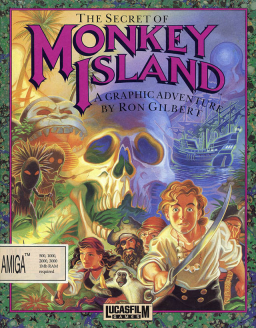One of the things that really make a difference when running this game (and other similar games) is how fast you can skip dialogs and provide the right answers during a conversation.
So, if you're getting good at speedrunning this game and are looking for a way to get better, fast conversations might be the key.
If you aren't very good at skipping dialogs, here are a few tips that will help you lower your personal best by several minutes. You'll have to practice to achieve that, though.
The basics
Usually, conversations start with a character telling you something. Then, you're given a few options and you choose what to reply. Guybrush replies with the answer you've chosen, and the conversation continues. The whole process is very slow unless you skip the dialog and you quickly choose the right answer. So, to speed up the process, there are a couple of things you can do.
First, moving the cursor to the right answer and clicking on it is slow. So you should either position the cursor on the right spot before the conversation begins or use the keyboard to answer. You can choose an answer by pressing the numbers 1 to 6. Pressing 1 will select the first answer, pressing 2 will select the second answer, and so on.
Second, you can skip dialogs by pressing the "period" key. Each time you press "period", you'll skip one line of dialog. You can also hold "period" to quickly skip several lines of dialog.
Finally, sometimes you can skip entire fragments of a conversation by either pressing "Esc" or simultaneously clicking the left mouse button and the right mouse button.
First problem: input restrictions
There's an important restriction when using the keyboard. Let's say you're holding the "period" key and then you press "1" while you keep holding "period". When you release "1", the game won't detect that you're still holding "period", so you'll have to release it and hold it again.
Every time you start holding a key, there will be a small delay until your operating system acknowledges that you're holding it. Since quite often you'll have to hold a key, release it and then hold it again, you should change the keyboard settings in your operating system to reduce this delay.
Second problem: keyboard layout
Conversations might require a combination of using the "period" key to skip dialogs, using "Esc" to skip scenes, and either pressing numbers or selecting an answer with the mouse. On a standard keyboard, and assuming you use the mouse with your right hand, this requires positioning your left hand's thumb on "period", your little finger on Esc, and using the other fingers to somehow press the number keys. Don't do this. Doing so is hard, uncomfortable, and bad for your health. Instead, you should remap your keyboard. ScummVM allows doing so, and you can also do it by using keyboard remapping software.
A simple improvement would be to remap your keyboard so your spacebar becomes "period". From now on, I'll keep saying that you should press "period" to skip dialogs; when I do so, press the key you use to skip dialogs instead (like the spacebar). I'll do the same with the rest of the keys, so take it into account.
Another simple improvement would be to make "a", "Tab" or "Caps Lock" become "Esc". Try it right now: with your left hand, quickly type spacebar, then Tab and then 3. Now use the default shortcuts and quickly type period, Esc and then 3. Which one felt better? With the default shortcuts, your hand is doing a lot of effort for an action that should be effortless.
Ideally, you would use a keyboard layout that allowed a natural movement of the hand when skipping dialogs, skipping scenes, selecting answers, and using all the verbs needed in the game. I'd suggest you start with some simple shortcuts and do a few practice run using them. You will forget which key did what and will waste several seconds remembering it, and that's fine. The important thing is that you check whether you feel comfortable with the hand movements you have to do. If not, tweak your layout a little bit. If you watch swimmers or marathon runners, you might notice they move in a natural way with no wasted effort; try to aim for the same thing.
Regarding advanced keyboard layouts, the only limit is your imagination. There are people who map certain letters so they become numbers. There are people who position their left hand on the right side of the keyboard and use the left thumb to press right shift or right ctrl. And there are people who use keyboards with non-standard layouts; you can see some of those keyboards at Xah's ergonomic keyboards blog.
Cursor positioning
When using the mouse to select an answer, the key to go fast is to position the cursor in advance where the option you'd like to choose will be. This is particularly useful in conversations where you choose the same option several times in a row, like when buying the sword and the shovel at the store, when talking to Captain Smirk, or when buying the ship at Stan's. Once the cursor is at the right position, you can hold "period" and constantly click with the mouse.
An advanced technique would be to position the cursor right between two answers. For instance, when buying the ship at Stan's, you could position the cursor on the first answer but right next to the second one to answer "Well, maybe you're right" followed by "Let's talk extras". Then move your cursor down just a tiny bit so you'll choose "I think I can live without that particular piece of junk" next.
An even more advanced technique would be to blindly move the cursor while the characters are talking in order to position it on the right option. Be careful when using this technique because missing your blind movement by just a few pixels might cost you several seconds. Always check you've positioned the cursor on the right spot before clicking.
Skipping cutscenes with the mouse
As mentioned earlier, you can skip cutscenes by pressing Esc or by simultaneously pressing both left and right mouse buttons. Pressing Esc is easier and more reliable, but sometimes pressing both mouse buttons is faster because you can do so while holding the "period" key. For example, if you use the mouse to skip the cutscenes with Fester and Elaine at the mansion or the cutscene with Captain Smirk, you can keep holding "period" during the whole conversation.
Leaving a conversation
In some conversations, there are options where Guybrush basically says "I've gotta go; see you". In those situations, you don't have to click on that option in order to choose it. You don't have to use your keyboard either. You can simply click anywhere on the main game area (that is, the area where Guybrush is, and not where the possible answers are) and Guybrush will choose the option that allows him to walk away from the conversation.
Some examples include saying "I think I'd just like to browse" to the storekeeper, saying "Well, keep a stiff upper lip. I've gotta go" to Otis, saying "Leave me alone, would you?" to Herman, or saying "I've got to go after them!" to Bob. Clicking with the mouse will allow you to keep holding "period" both before and after you choose the answer, which is very useful in some cases.
Practicing
Once you've done a few runs using a keyboard layout you feel comfortable with, you should memorize the right answers for a conversation (one conversation at a time; don't try to do everything at once). The any% speedrun guide contains the right answers for every dialog in the game.
Now, you can start practicing. We'll use the conversation to buy the map as an example.
First, get to know which scenes you can skip using Esc. I recommend practicing the conversation once without using "period", holding Esc most of the time and briefly releasing it when you have to select an answer. In this case, you'll find that you can skip the part where the citizen of Mêlée says "Let's talk business". The rest of the conversation can't be skipped using Esc.
Here's a way to practice this conversation that combines most of the techniques we've covered:
- While Guybrush is walking to talk to the citizen of Mêlée, position the cursor where the fourth answer will be and hold "period" (or whatever key you've remapped it to).
- Keep holding "period" and start clicking with the mouse so you'll select answer 4.
- When the citizen of Mêlée says "Let's talk business", press Esc while you release "period".
- Press "2", and then hold "period" again while you move the (invisible) cursor somewhere near the door to the Voodoo Lady shop (you don't have to be precise here) and start clicking there.
My recommendation is that, to develop your muscle memory, you practice the last step first. So, first, save before the last answer and practice answering with "2" and holding "period" while moving the cursor and clicking with the mouse. Then, save after when the citizen of Mêlée says "Close enough" and practice pressing Esc as soon as he says "Let's talk business" and then pressing "2" and holding "period" while moving the cursor and clicking with the mouse. Keep going backwards one step at a time until you can do the whole process.
Practicing the end of the conversation has a few benefits. For instance, if you make a mistake in, let's say, step 2, it'll be easier to find your rhythm again because you'll have enough practice with the sequence starting in step 3. And if your muscle memory is better at ending the conversation, you'll only have to remember the beginning (which you can do while Guybrush walks to the citizen of Mêlée) and your body will automatically do the rest.
While practicing, it's better to go slow. If you try to go too fast, your body will tense and your movements won't be as fluent. Take it easy, let your body learn the basics, and you'll get faster without noticing. In other words, learn to speedwalk before you learn to speedrun.
Remember to take breaks as well. Once you finish your break, you'll probably notice that you've magically got better.
Summary
- Reduce your keyboard's repeat delay using the keyboard settings of your operating system.
- Use a keyboard layout that makes you feel comfortable while you play.
- Look for setups to position the cursor on the answer you're going to choose.
- Consider pressing both left and right mouse buttons at the same time to skip certain cutscenes.
- When you can, click anywhere on the main game area in order to choose the option to leave a conversation.
- Practice :).