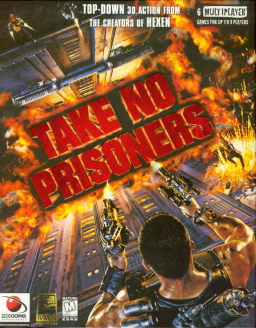[section=MOVEMENT BASICS] The game's base movement is programmed a bit unlike other games of the time period, where straferunning (moving forward and strafing either left or right) slows you down.
[section=1.1. Running] Whenever you swim or move proned, you should always make sure to press only forward, as strafing will significantly slow you down in these situations. Turning has no effect on player speed.
[section=1.2. Strafejumping] The opposite is true when jumping, however. When you jump, you get a significant speed boost when straferunning during a jump. Jumping directly forward kills your momentum.
[section=1.3. Jumping angle] The movement angle in strafejumping is very important in clips. Basically you will want to move towards the movement vector that's directly between the player character's front and either side. Note that because of the position of the player character on the screen, this angle is not directly in the top left or right corner of the screen, but a bit lower.
[section=1.4. Auto-jumping] Regular movement, but not clips, are further helped with automatic jumping; if you hold down the jump button, the player character will automatically jump again when he touches the ground again.
There is a small caveat to auto-jumping: the player has less directional control, as the time of landing is harder to predict when auto-jumping, than when tapping the jump button timed to the player's air-time. When moving longer distances, auto-jumping is helpful, but during tight platforming, manually jumping on each landing provides for better control.
[section=CLIPPING] The speed boost given by "strafejumping" is large enough to clip the player into certain level geometry.
[section=2.1. Corner pushing] For instance, any corner small enough to catch the player's sprite (any angle close enough to 90 degrees or less) can be used to push the player up vertically. The speed which you ascend at will gradually lower to a certain maximum height, depending on the floor's position and the initial height you enter the corner at. The speedrunning benefits of this are fairly limited, however.
Certain straight walls can also be pushed onto vertically, but it's case by case.
[section=2.2. Door clipping] Certain doors and door frames (or even certain stacks of rubble) can be directly clipped through with rapidly strafejumping into them. Manually strafejumping instead of relying on the automatic jumping provides better results.
The main trick is to know which doors are clippable, for instance, the exit door in the Bradley Correctional Institute, which is a swinging door on hinges, cannot be clipped based on what is currently known. Sliding doors ("Star Trek doors") can be clipped more often than not, most notably at the very beginning of the game in the Martech office building.
Fastest way to clip doors is to strafejump into the door's corner (preferably the one where it opens up) rapidly. This pushes thee player towards the upper door frame. When the player's head reaches the frame, doing an additional strafejump will push the player through, even if the angle is not optimal.
[section=2.3. Platform clipping] More impressively, but less importantly for the speedrun, you can clip through the bottom of a lot of platforms directly on top of them. This works both for three dimensional objects like wooden planks and sprites, such as the catwalks in the Bryce Transit Terminal.
High speed (achievable with strafejumping) are the key in these clips, though it's possible to also casually clip onto a platform with regular jumping. The player's clipping box's top part hits the bottom of the platform with enough speed to force the game to push the player onto it as to place them on a "safe surface".