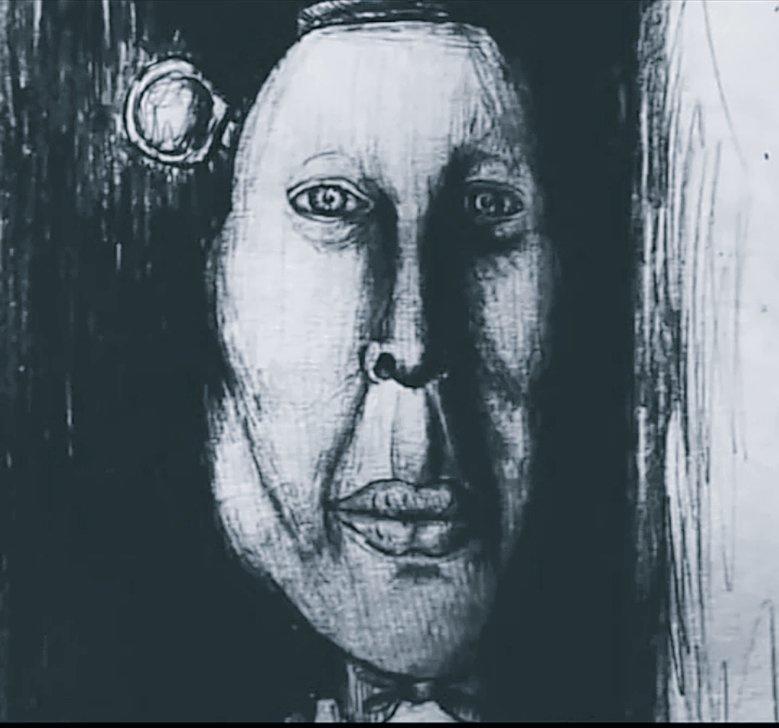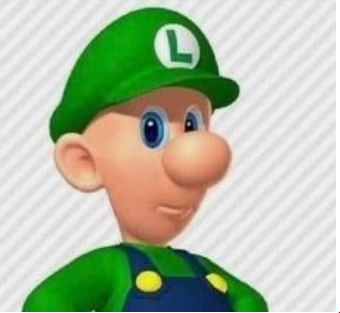Setting Up
Uppdaterad av Tailsdk
We often get a lot of questions on how to set up controllers and other things like that so the goal of this guide is to get through all of those.
Controller for PC
Almost all controllers are supported through steam. So here are the steps.
-
- Go to settings

- Go to settings
-
- Go to controller settings

- Go to controller settings
-
- Go to general controller settings

- Go to general controller settings
-
- Select the controller type that you are using on.

- Select the controller type that you are using on.
- And that is it now the controller should just work as long as its plugged in
- Extra: You can change the buttons going here on a per game basis

Livesplit
-
- I recommend watching this guide 1st
-
- Splits can be found under the rescouces tab (here https://www.speedrun.com/ssasr/resources)
Another Important PC & Mac Rules Update
Starting today we are enforcing a potentially controversial new rule that requires all PC and Mac players to play the game at or below 144FPS.
We have decided that it is too unfair of an advantage to play above that while competing against players who are playing on the Console versions which some
Senaste omgångarna
Nivå: Sunshine Tour
Nivå: Highway Zero
Nivå: Icicle Valley
Nivå: Highway Zero
Moderatorer