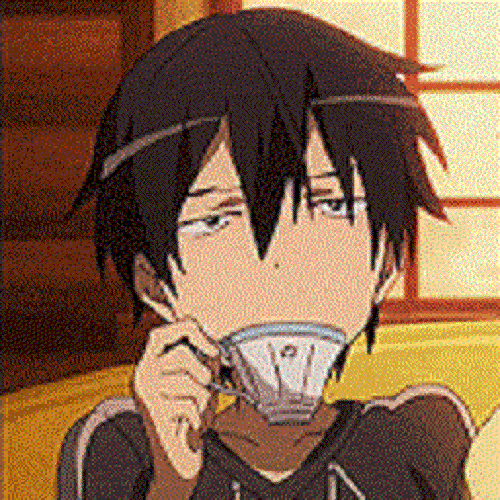In-Game Timer
Uppdaterad av viIe
In-game timer can be activated by going to the options menu and pressing the following keys:
- Keyboard: Ctrl+F6
- Controller: Hold right trigger, then hold left trigger, then click right stick (R3) while both triggers are held
Once successful, the timer should appear in the top-right corner of your screen. Alternatively, if you are on PC, you can use the integrated LiveSplit timer. Splits can be found here.

Senaste omgångarna