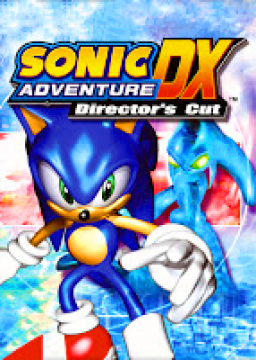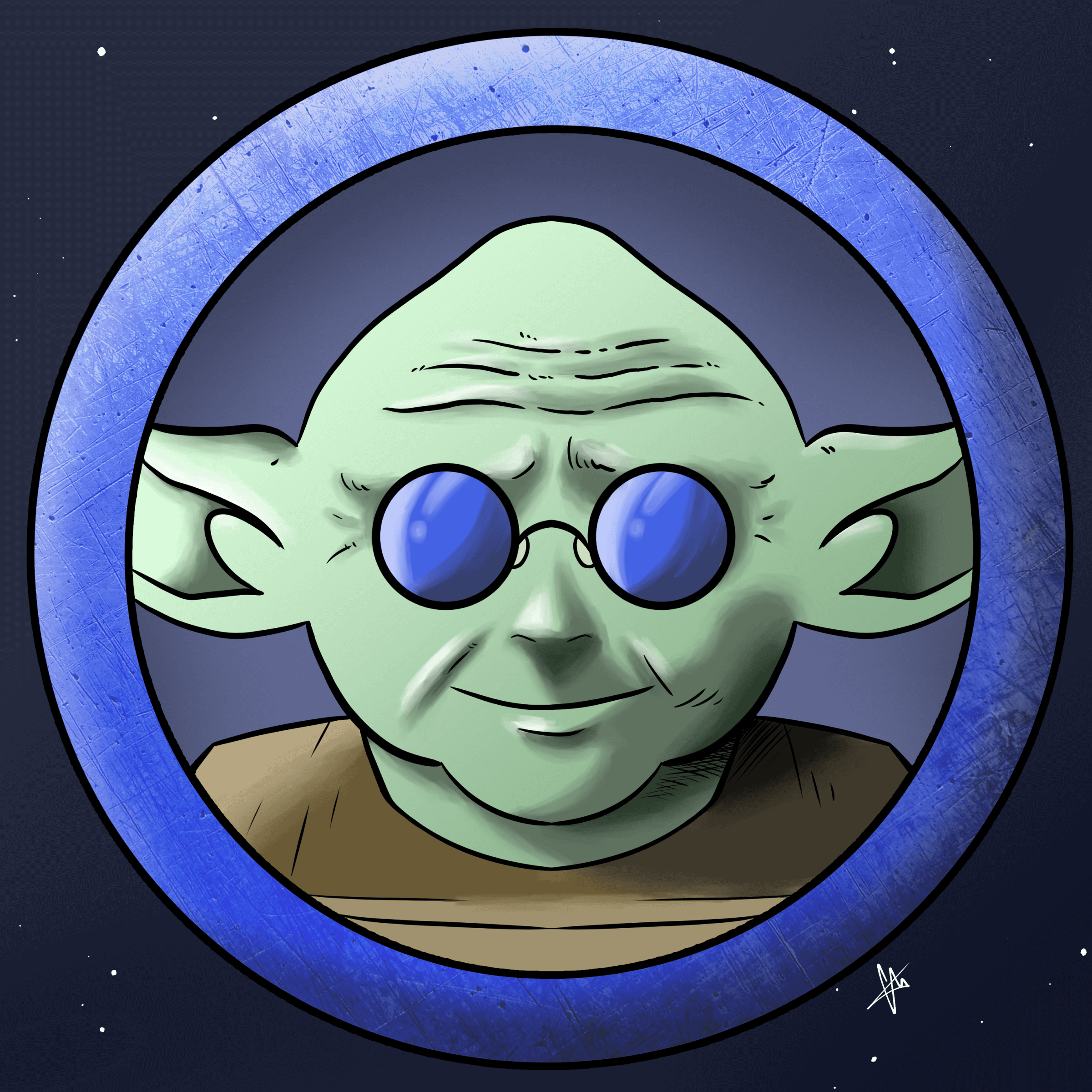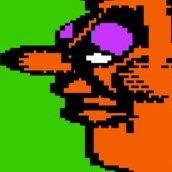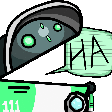All buttons are referring to the Xbox button layout
-------------------------------------------------------------------------------
Sonic
Spindash chain - You can chain spindashes by repeatedly pressing the action buttons ( X or B ) to keep your speed high. You can press either of the two action buttons repeatedly, or alternate between both buttons. To use both buttons, most people switch to an overhand controller grip, where you press the buttons with your index- and middle-finger. To start a spindash chain from standstill, first charge one full spindash to get up to speed, and then continue the chain with just short presses. It is more important to have a consistent rhythm in your inputs than it is to press the buttons quickly. This is only faster on flat surfaces and uphill slopes, on downhill slopes it is faster to simply roll. For more info on how to optimize your spindashes, refer to this video by hoogachakka
Spindash jump - Charge a spindash, release, and press the jump button.
Homing attack cancel - Press the action button immediately after doing a homing attack. The action button cancels the homing attack animation, which gives you a little extra distance on long jumps. When the homing attack is used as part of movement and not to home on to a target, it is recommend to always do a HAC as it also avoids accidently homing onto a target. Flick your thumb over both buttons to get the inputs closer together.
Jump cancel - Press the action button immediately after jumping (the inputs are identical to the homing attack cancel but you do it when grounded). This can be used to stop all your momentum in an instant, for example when you have to make a precise landing or need to set up at a precise spot. This is also used to reset hover frames.
Hover frames - Hover frames are an internal counter that the game keeps track of. You get 60 hover frames (1 second). The hover frames are depleted when you press down the A button to jump, every frame that you press the button for, one hover frame gets used. For as long as you use hover frames, Sonic is in a "floaty" state, which is the internal mechanic the game uses to make jumps work. The hover frames reset every time you do a new jump, so doing a jump cancel can be useful to make sure you have many hover frames available, as a jump cancel is a very short jump that uses only few hover frames. Knowing about hover frames is important when you utilize spindash hovers.
Spindash hover - Similar to a spindash jump, with the exception that you already start holding the jump button before releasing the spindash (charge spindash, hold A, release spindash, keep holding A). This causes you to go in a straight line through the air for the duration of your hover frames, and it is generally faster and more efficient than a spindash jump if you dont have to gain any additional height. Because during a spindash hover you make use of hover frames without initiating a jump, it is important to be aware of the hover frames you have available. If you previously did a full jump, you won't have hover frames left and your spindash hover will fail. You can do a jump cancel to reset your hover frames before the spindash hover.
-------------------------------------------------------------------------------
Tails
Jump cancel - see the Sonic section of this guide
-------------------------------------------------------------------------------
Knuckles
Glide accel - Knuckles accelerates faster by starting a glide. The quickest way to get up to speed is doing a short glide (double tap A) and then continue to run. Once you are up to speed, running is faster than gliding.
Glide reset - The longer Knuckles glides, the steeper his angle gets and you lose a lot of height. When crossing large distances with the glide, you can reset the glide by briefly releasing and repressing the A button. Even though you briefly drop, having restarted the glide will preserve a lot more height in the long run.
Jump cancel - see the Sonic section of this guide
-------------------------------------------------------------------------------
Amy
Hover - Hover frames (see the Sonic section of this guide) apply also here. They are the best used when descending from a jump, as while descending, the character accelerates the most. This means that that fastest form of movement on flat ground is to a very short jump, to preserve hover frames and minimize the slow ascend, and then to repress and hold the A button in the air after the peak of the jump to initiate the hover and maximize the time spent descending.
-------------------------------------------------------------------------------
Big
Hover - (see the Amy section of this guide)
Instant catch glitch - After casting the lure, you can press both left and right trigger to cancel the line. If you do this on the exact frame that Froggy tries to bite the lure, the entire reeling minigame is skipped and Big has instantly caught Froggy. In order to not have to do two simulataneous frame perfect inputs, you can hold down one of the two triggers, and time the frame perfect input only on the other trigger.
-------------------------------------------------------------------------------
Gamma
Mode change - After a moment of grounded movement without losing momentum, Gamma automatically switches from walking to rolling on wheels. Being aware of this change in movement state is important for many tricks in Gamma's story, as the mode change changes how Gamma interacts with collision and how momentum is preserved.
-------------------------------------------------------------------------------
Camera
Auto Cam / Free Cam - Two camera modes that can be switched between in the pause menu. Auto Cam is more cinematic and more stable, but you have less control over. Free cam you have full control over, but it is a lot less stable. Both camera modes can behave totally differently in some sections and being aware of your camera mode is important to doing many tricks reliably. Many runners switch between camera modes during the run depending on which section they're in, and there are recommended camera modes for many tricks, but this largely comes down to preference.
Locking camera - If you're in auto cam, you can hold both LT and RT to lock the camera. This keeps the auto camera in place and in some instances can even be used to simulate free cam behavior without having to switch to it.
Hi all, just an update on the console boards...
XBLA and PSN have been separated into different sub-categories. While this may stifle competition in the console boards overall, it should make things more fair.
I have manually retimed all of the XBLA runs above a certain time threshold without cuts