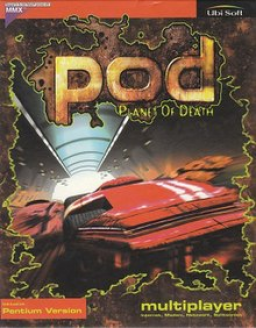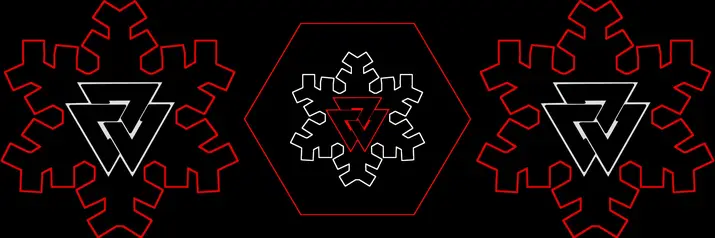Once again an original text sourced from Qball Gnarly Pod page. What is referred here as "cheat codes" are mostly in-game keyboard shortcuts for hidden function. As said in the rules, taking advantage of some of these codes is forbidden for all SRC Pod entries. But for the "crash" code in some categories.
Original text :
Cheat Codes: (a.k.a. What should have been in the manual. Manual? What manual?)
crash
Type this when you are in a race. You become transparent to the computer cars and pass right through them. Makes racing single player way easier.
valay
Type this in the options menu. You will gain access to Medium/Off, Hard/Off and Hard/Global settings.
map
Show the track map in place of the tacometer.
map+F9
Enhanced map, show cars as numbers 1 to 8.
retro
Rear view mirror, neat but radar is better
label
Show the players name above the car, name is even visible if the car isn't.
garag
Fixes your car as well as your opponents, hard to type when going 200mph!
holigan
Damages car! Great for figuring out how efficient the repair pits are at top speed. Also damages all the computer cars so type this in just before you hit the pits :).
dural
Type this on the car settings window. It give your car 150/100/100/100/200 but you can't record ghosts or play on podnet with this (of course). It also overlays a chrome texture on your car so that you know that you are cheating. rocket - Type this on the car settings window. It gives you 400 points to distribute instead of the usual 300.
mirror
Enables REVERSE button on Track selection, type this on main menu.
scrshots
Then hit Alt-F12 to take a screenshot. Files in raw format appear in your Pod directory C:\UBISOFT\Pod2_0. You can then read these raw format files using Adobe Photoshop with Raw settings 640x480, 4channels, Interlaced, 8bits, 0 byte header. Paintshop Pro does not convert these files properly.
CRTL-m
Toggle Sound On/Off. Some people say that this toggles the music off or on but for me it toggles the engine and other sounds instead of the music.
night
Turn on Headlights for the PowerVR Version of POD. Fog effect (like on Downtown) is always on.
raster (prepatch) bonzai (after patch)
Is the FRAMERATE/BUILD code
- Hit SHIFT+CRTL+R This will show you "Images/second = XX.X" means that there are XX.X different pictures that are calculated in one second. When you see 60.0, it means that 60 different images are calculated and displayed in one second.
- Then hit SHIFT+CRTL+R again. This will show you "Frames = XX.X" which is the ratio of the refresh rate of your monitor versus how many images/second you are getting. 1.0 = you are getting one image for every refresh of your screen display (good). > 1.0 means that your graphics card isn't fast enough to give you a unique image for every refresh of your screen (bad). < 1.0 means that your graphics cars is fast enough that some of the images that it makes are actually wasted because it is faster than your screen refresh rate.
- Then hit + and - on your numeric keypad. To make your 3DFX display bigger and smaller. You should see the Frames and Image/second change.
- Then hit SHIFT+CRTL+S. This will show you "Version = x yyy", where x is the POD version number and yyy the build.
- Type shift-ctrl + R or S for the 3rd/2nd time to make the respective info disappear. Unlike "map" or "retro", "raster" stays active, once you have typed it, until you quit POD.
Hints and Tips:
Go TURBO!
Floor it just as the nice announcer man has finished saying "ONE" and you get a great turbo boost a the start.
Customize your car!
Use the settings button and go to the car customization screen. Set BRAKES to 0, Set ACCELERATION and SPEED to 100. You want to go fast as you can. HANDLING and GRIP are the two things you can play around with. Maximize your GRIP with enough HANDLING to be able to make it around the corners comfortably. Try 70 for GRIP and 30 for handling on really windy tracks with tight corners. I use 80 GRIP and 20 HANDLING for most tracks. You may even be able to do 100 GRIP and 0 HANDLING for fast tracks with gentle corners. Which car you use is also a factor.
All cars are NOT created equal!
WHY NOT? Because that would be BOOOORRRING! If you doubt that they differ try all of them out on a single track. Try out each of the cars and set the attributes to 100/0/60/40/100. Burn around the track a few times and note the relative speed. Also notice what happens with the car starts to Skid. Does it fishtail out? Do all four wheels lock up at the same time? Do you maintain control in a skid? My favorite is the Shivian 100/0/60/40/100 to 100/0/25/75/100 depending on the track. By that's just me with my battered up joystick.
Remove all obstacles
Some people have reported that if they Hit CTRL-Y and restart the movable objects on the track don't always get put back to where they should be. Maybe the track maintenance doroids have gone on strike!. This bug is not reproducable on demand by everyone but I include it in case you want to experiment. Might be useful if you are recording ghost times and ya want to get those nasty crates, barrels, cars and busses out of the way like on HQ, Sewer and many other tracks.
How to take a Pith
When ya really gotta go wee wee and yer car needs some fixin, keep this in mind. Its not how many pit squares you go under but how long you stay under them. I know some of you are saying "DUH, I knew that!" but I thought I would mention it. If you have noticed that sometimes you don't get fully fixed racing through the pits at 200mph try slowing down a bit. Give those greasy monkeys time to play with the wrenches. When you first enter the pits you will hear a whooshing sound which tells you the monkeys are working and part of your car is already fixed. When you get fully fixed you will hear a second whoshing sound with is the noise of the Monkeys stealing money out of your pocket for doing the fixit work. Those monkeys gotta eat ya know! Oh yeah, garage code does not work under multiplayer/podnet in case yer wondering.
Ride in Rumble Seat
Try setting your view so that you are just behind your car. Also raise your view up a bit to be able to see over your car even when going down hills. Now you is in da RUMBLE SEAT! I used to use the helicopter chase view but I find it easier to get a feel of what is happening to my car without taking my eyes off the action in front. Use the CTRL-F/V (view forward/backward) CTRL-G/B (view up/down) to set your view while you are waiting to race. Give it a try you might like it. Then again you might not. Whatever.
Ghost Runs
If you are recording ghosts try this trick. Backup on the track and take a run at the start line. The clock doesn't start ticking until you cross the starting line. This is not a cheat. It was made this way so your first ghost lap can be as fast as the rest. If you were not meant to do this they would make you start right at the line like they do with the regular races.
Harder is Faster
I am shocked to hear that some people don't know that Harder is Faster. Can't make the jump on Easy? Try Medium or Hard difficulty setting. The harder the setting the faster you go and the further you jump. When recording a ghost/free run you are always running at the highest difficulty level and damage is turned off.
Steer when you Fly!
Some of you may also not know that you can steer your car when you are flying through the air! This is also know as "Doing the Zoz". The steering is not as good as when your wheels are on the ground but it can help you out if you mess up a jump little. Maybe what is happening is that your wheels are acting like rudders on a plane. Maybe it is just a computer game and the programmers just put that in there.
How to Kill the Computer
Albert sent in the following info on how to beat those nasty stupid computer cars. Everyone say "Thanks Albert!!"
- Stay infront, and use your back to ram their font.
- If they start to pass, and you have a heavy car, keep running into them.
- If you run them into a wall, the comp will FishTail (in the radar) and fall back)
- Ram The AI during turns they will FishTail, or what ever, but you should be able to pass.
- Don't get ramed, while turning, you will FishTail.
- In Straight aways, don't ram the AI at Barraling Speed, You will just Push them ahead.
- If you are not at Barreling Speed (Barreling Speed=You are going VERY fast, and you have alot of momentum, such as after going down a hill) but are going at Full, or just closing on them, Run down their back (only works in heavy cars (Best I know are Scorp, Saber, Fuego)
Learn the Track from the Computer
If you are having a hard time learning a track (like Megapol or Babelweb), snap open a cool one (Psssssst), sit back, put the game into single player mode, start up a race and hit any key from 1-8. The view will switches to the perspective of the driver in that position (example, press 1 to see the 1st place driver's view). After watching for a while feel free to restart the game by hitting CTRL-Y and GO FOR IT DUDE!!!
Are you having DIFFICULTY?
REMARKS ABOUT COMPUTER AI ON THE 3 DIFFICULTIES:
EASY
Computer cars pretty much are nice to you. Aside from being slower than the other difficulties, they are not too smart to the shortcuts, even if you take them yourself.
Medium
Computer cars are faster. They seem to take the shortcuts ONLY if you take them. They are even more likely to take them if you take the shortcuts while you're in their view. So someone on the other side of the track won't necessarily magically learn that you found a shortcut.
Hard
Computer cars much more aggressive. Tactics primarily include either bumping you from the side if you are in even line with them or trying to "draft" you from behind. Drafting, a popular racing term, means trailing close behind someone to get less resistance. But in POD's case, I think it is so that in case you screw up, they're ready to dust you at the opportunity. Finally, they'll ALWAYS take the shortcuts.
-OCF
Get access to over another 20 tracks! Go in REVERSE
Get easy access to tracks such as Enatleb, Cor, Laiceps and my favorite Citengam. Normally this button becomes active only after you win the Championship for the different levels of difficulty. So when you win the easy Championship you are allowed to race all of the tracks in reverse on Easy mode. Same thing applies for the Medium and Hard difficulty levels. If you are having problems winning the championship just type mirror on the main menu screen. When you go to the track selection window the plain red button will now say REVERSE which allows you to race each track backwards.
PLEASE NOTE that it is possible to type mirror on the track selection window and the red button will change to say REVERSE instantly but the button will not be active unless you go to another window and come back.
This code has to typed in whenever you fire up the game. If you are TOTALLY LAZY and want a permanent reverse button that works on all difficulty levels put the following in your C:\windows\ubisoft\ubi.ini. It has to go in the [Pod2_0] section for it to work. Credit goes to Stephano for winning all 3 championships! and to Snakeeyes for the data compilation and beta testing.
[big]Tonneau=167 132 18 130 195 61 13 119 226 125[/big]
Wisdom from the Masters:
LEADBEST Says:
Memorizing the track is part of racing. Go to a motocross race someday, you will see the racers WALKING the track before they actually race it. I usually go into free run mode on a new track until I feel I can complete a ghost run. Then afterwards I race against that ghost, and so on and so on until I cant beat my fastest ghost. When you have gotten to the point where you are knowing exactly whats up ahead, and how to attack it, then work on your settings.
You cant possibly know what the settings need to be if you dont know the track. I usually try the track with a generic setting, such as 100, 0, 85, 15, 100. This is a saved setting I have for every car I use. Sometimes it becomes very apparent right away that I need to change something. Most of the time this setting will be close. Sometimes a particular car just wont do it. You have to try them all, but pick a generic setting to start with.
Make sure the controller you use works smoothly also. Can you do gradual turns, or does your car seem to swerve around? You MUST be able to point your car exactly where you want it. None of that side to side shit. I use a steering wheel and pedal combo. Some people prefer a joystick. Some sticks work better than others. If you still use the keyboard, well Im sorry!
Do you drive in a straight line whenever possible? Turning, however slightly, scrubs off speed. A little wiggle can take as much as .25 seconds away from you. Exit the corners pointed right at the inside of the next one, drive straight to it and you will find your ghost trailing you farther and farther behind. If you bump the walls at all, forget beating that ghost. A lot of top ghosts these days have very few flaws, especially not hitting walls. Use the mirror code 'retro', this helps you to watch that ghost when its behind you. If your tires slip just a little, you will see the ghost come tearing up on you. Ghost mode is the best way to improve your racing, bar none. The ghost can show you where you made mistakes, and how to do the little tricks you will discover. Ever come off of a jump a little funny, only to find you blew the doors off of the ghost? I have! Little tricks go a long way! Sometimes a track will have one section that is critical to the course. The bridge jump in Lake, the shortcut in Plant21, or the double 90's in Pipeline all are critical to the completion of a fast run. This may be old news to some of you, but believe me when I say its important.
Smooth out your driving, and learn that track. Then remember it, dream about it, tell all your friends about it, draw the tracks on paper when you are at work, move the refrigerator next to the computer, the microwave too and add a trash can and then you just might not have a reason to complain about that top ten.
Coming straight from community, @DomiraeSSB has joined the moderation team this month. He's actively digging out old datas on the game. He's come with many propositions concerning the layout and content of the page.