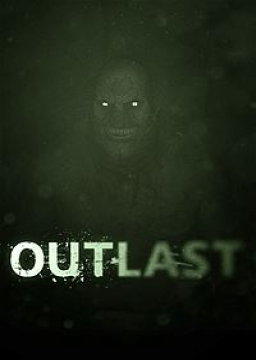How To Run 32 Bit Version
Uppdaterad av Symystery
Steam will force the 64-bit version of the game, even if you launch 32-bit directly. So you have 2 options.
-
Rename Outlast\Binaries\Win64 to something else, and then rename Outlast\Binaries\Win32 to Outlast\Binaries\Win64 This should launch the 32-bit version
-
Go to \Outlast\Binaries\Win32 and make a shortcut of the outlast executable (OLGame.exe). Then, on the shortcut you just made right click it and then go into properties. You'll see a box at the top called target, at the end of that outside of the quotes you want to write -nosteam. Launch the shortcut when done.
Change to the Buttbounce Rule in Glitchless!
After discussing this a lot, the Mod Team decided that Buttbounces are now officially allowed in the Glitchless category!
Why the change?
- A buttbounce is only a visual effect, it behaves exactly like a regular jump.
- Buttbounces only save about 3-4 frames whi
Senaste omgångarna
Nivå: Hospital
Nivå: Recreation Area
Nivå: Recreation Area