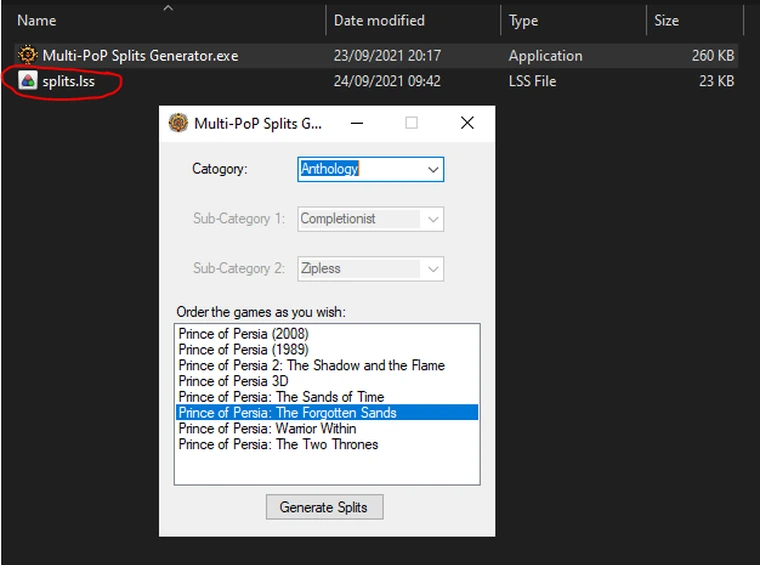1.) Download this file.
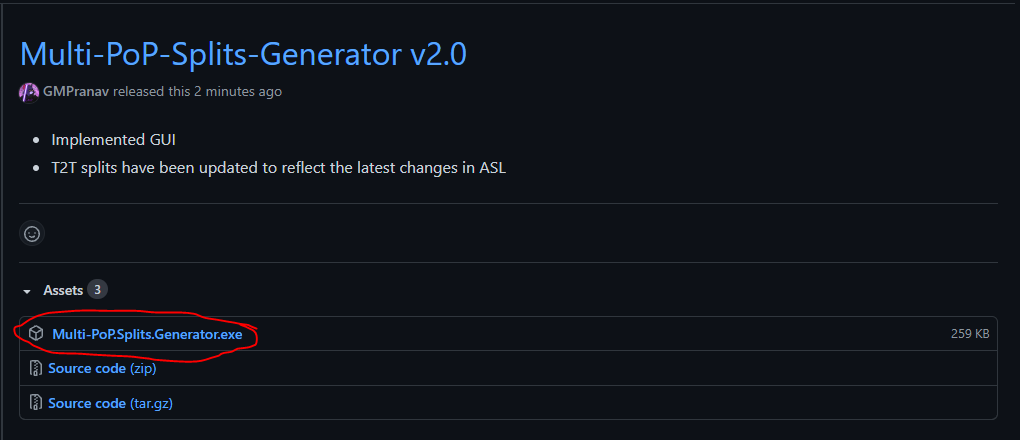
2.) It is recommended to select the downloaded program and move it to a new folder.

3.) Open the program.
4.) You have to select the appropriate category (and sub-categories if applicable) using the drop down menus, once you are done, the "Generate Splits button" will become active. Example:
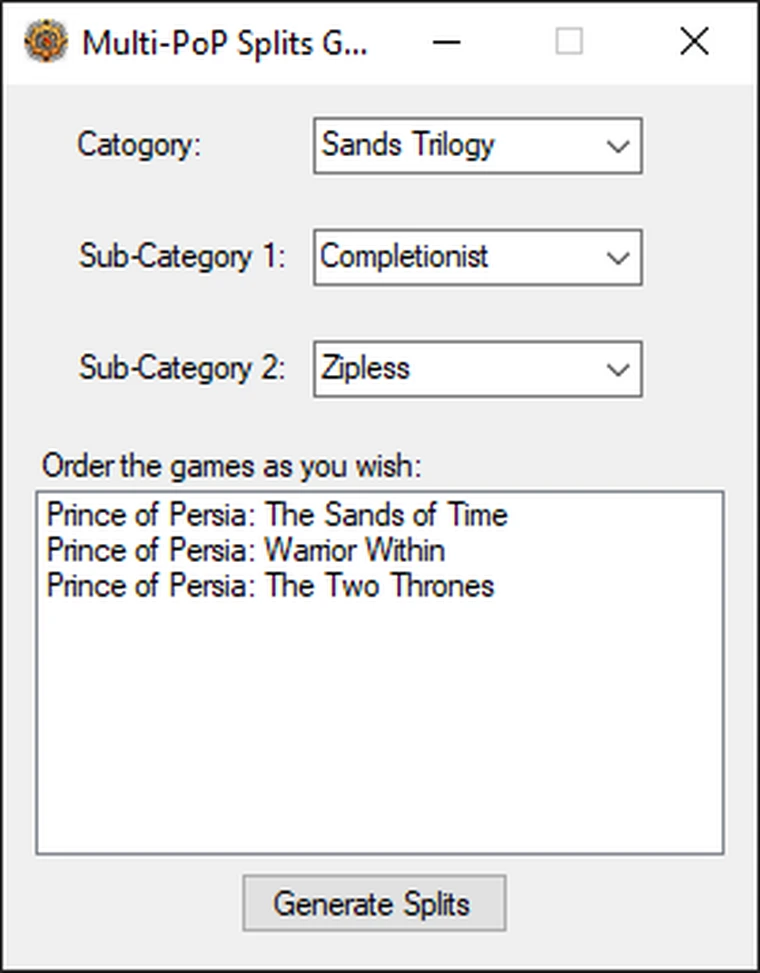
5.) A list of games will be shown depending on the category you have selected, use drag and drop to reorder them as per your requirement and click the "Generate Splits" button. Example:
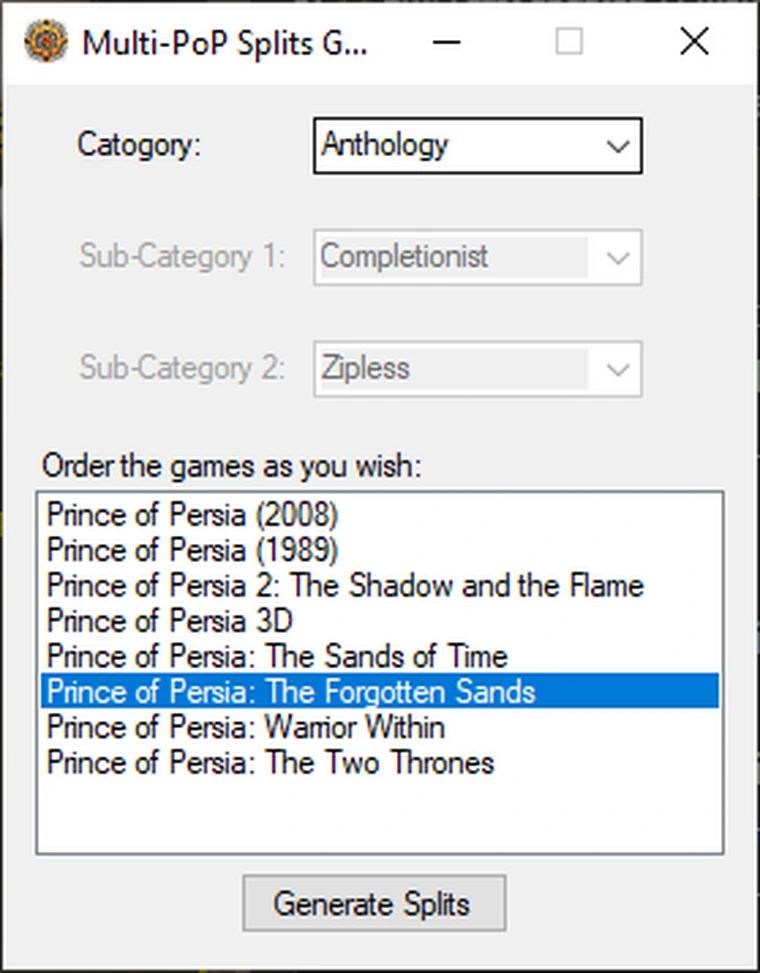
6.) Now, a "splits.lss" file is generated in the same folder as the Program should contain the required splits. It is recommended to rename the file and/or copy it to a different folder. It is especially important before you run the program again as the file will be over-written.