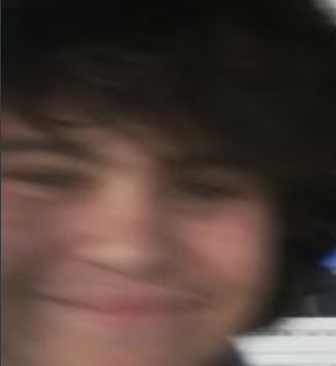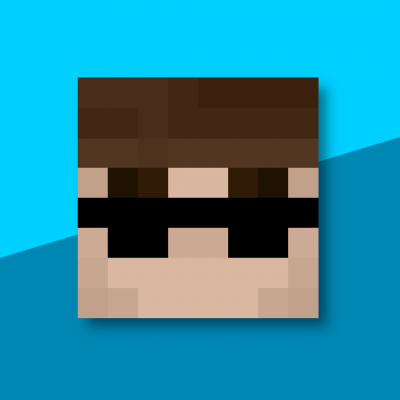So i think you can't rebind something like F3+B to let's say K because of the rules, but can I rebind it to something like this : F3+B to F3+M? I need this because my B key is kinda glitched and it often won't press (writing this with screen keyboard btw). If you can, than what program you need to use, because i didn't find any, and if not, is there any other method besides repairing my keyboard? (I tried everything, and i figured out it's real life problem, and it's not because of drivers or smth like that, and i can't change my keyboard because it's a laptop, and i can't take out the keys, and yes, i tried cleaning it, but it didn't help, maybe i cleaned bad idk)
It says that you can change smth like L to K which i think is obvious, but it doesn't mention anything about two keys, maybe i'm missing something, so i'll paste a post that you linked so you know why i am writing in a forum (i think that if it's not mentioned, it doesn't mean that it's allowed, again, maybe im just missing something) :
Using external programs to rebind controls
Controls should work on a one button press to one input standard. Any rebinds must not send multiple inputs to the game as a result of one button press, and there must not be multiple buttons which would send the same input to the game. Using scrolling the scroll-wheel as a bind, or other things which replace button presses with other types of inputs, is not allowed. (Pressing the scroll wheel is fine).
Ok, if i can, what program i need to use? I think i can use AutoHotkey, but i don't know how to code in it at all, i found like 1 script, but it's kinda not what i need. So if there's an eazier way to do this pls tell me, and if not, maybe you could find some script or something like that?
View the current version of the rules document at
Summary:
- () Lowered extra proof requirements for 1.16+ RSG to sub-13 for wor