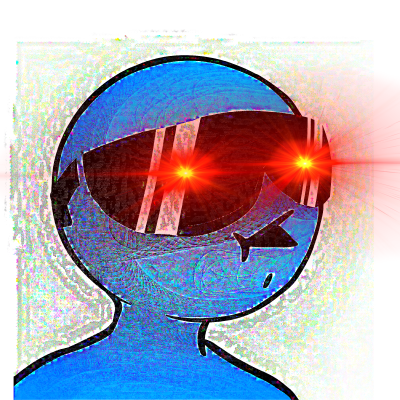This is a little guide on how to record the Karlson ingame sound without having to listen to it/without recording the sound of other windows.
I'll be using OBS 25.0.8, Windows Gamebar [WIN + G] and Windows 10
#Selecting the output device
First we are going to select a output device that we can use for the recording. It should be something you can't hear and where nothing else, that could be annoying is connected to.
To do so open Settings and go to "System" -> "Sound" -> (scroll down) "App volume and device preferences"
Here we can see which program uses which output device. I'll use the virtual output device from Voicemod. You can use whatever you want. Often monitors have outputs even if they don't actually have speakers. You can also use these.

If this is done we can close the settings.
#OBS
Add a new "Audio input capture" to your sources in the same scene you record Karlson with.

"Create new" -> Name it whatever you want -> "OK" Now select the same output device as you selected before. -> "OK"
This is it. If you now only want to record the ingame audio, mute the desktop audio and the microphone like that:

#Windows Gamebar
This one is really easy. Just press Win + G and go to the "Audio" Window. In the Mix-Tab change the current device to the one you chose before.

Karlson is going to have a tournament! This year we're counting with 32 competitors - 4 times the amount of last year's tourney! All matches for round one have been scheduled as follows (all times are in the GMT timezone):
- 2:00 PM @VenusPower vs @Binship
- 5:00 PM @sirty