HOW TO KEEP HELLO NEIGHBOR 3 PROTOTYPE 1 AFTER THE PLAYTEST
Uppdaterad av Fallden4
Go to Hello Neighbor 3 Playtest in your steam library.

Right click it, then go to Manage > Hide this game

Go to the bottom of your steam library. From there, press Add a Game
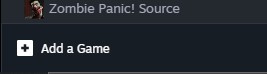
Select Add a Non-Steam Game
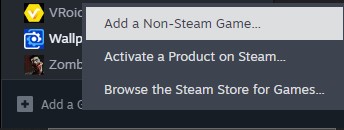
Press Browse

Go to C:\Program Files (x86)\Steam\steamapps\common\HN3 Playtest or wherever you installed the game
Select HelloNeighbor3.exe and click Add Selected Programs


It should now be playable in your library!
Senaste omgångarna







