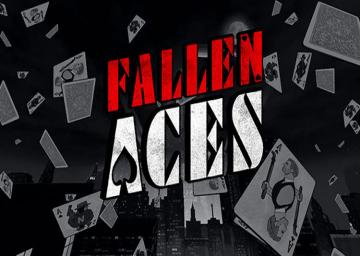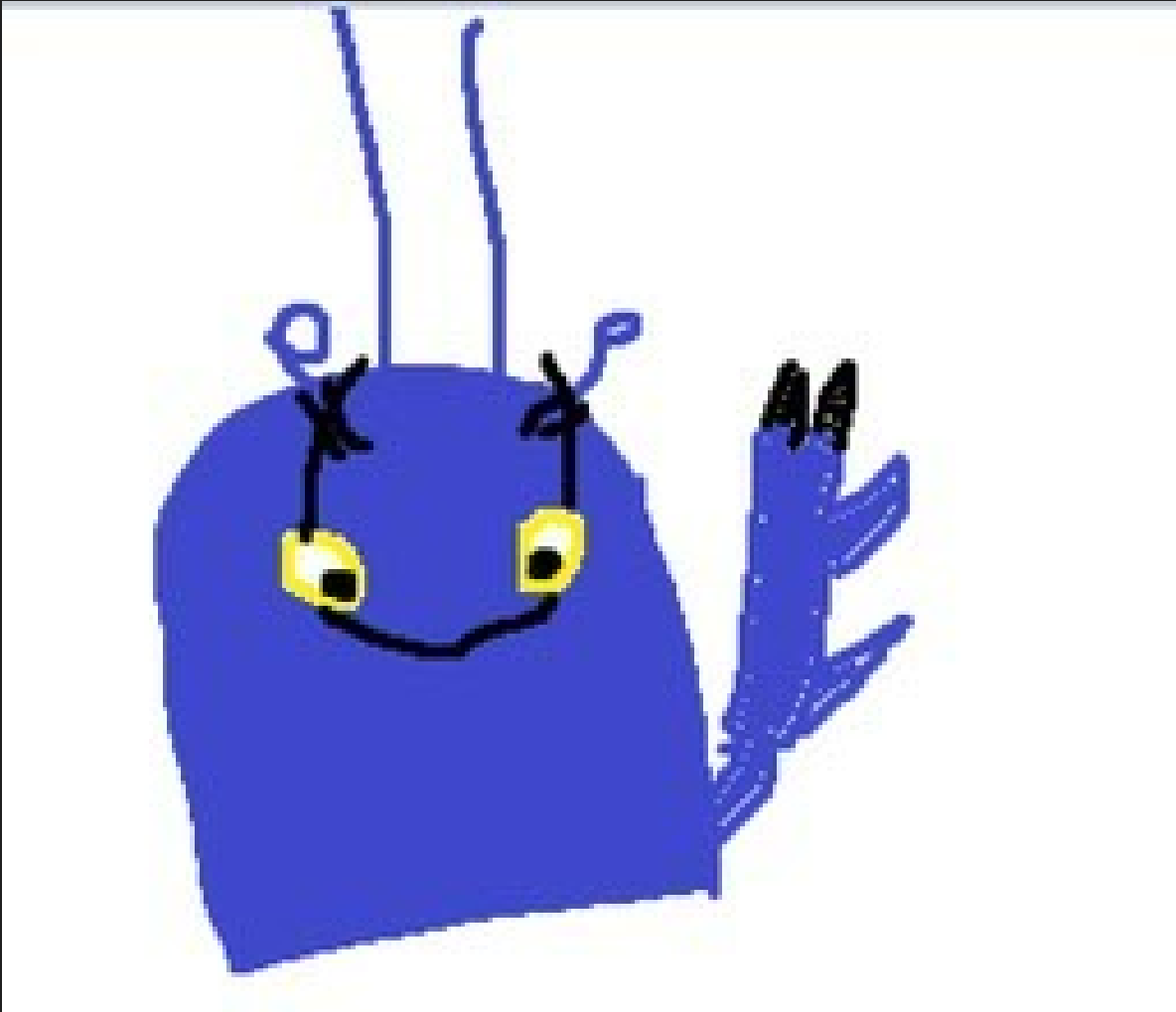This will be an all encompassing guide on how to downpatch any game on steam, However, all visual examples will be related to Fallen Aces Initial for obvious reasons.
To begin, you will to download 2 things:
- .NET 8.0
- DepotDownloader (Download only DepotDownloader-framework.zip)
As well, be sure to look up SteamDB on your internet browser. We will be using this site later.
First, run and install .NET 8.0.
Next, extract DepotDownloader in a dedicated folder.
From there, click on the file explorer and type "PowerShell".
We will be return to this later.
From there, go to SteamDB and look up your game of choice (in this case, Fallen Aces)
Here, you will see the game's App ID.

And below it, the Depot ID. Note: Some games will have multiple Depot IDs, you can (probably) select any of them.
Note: Some games will have multiple Depot IDs, you can (probably) select any of them.
from here click on the blue number and navigate to manifests.
From here, you will find all the previous major updates of your game and their Manifest IDs.

Now, we can return to PowerShell.
From here type in this command:
.\DepotDownloader.exe -app <App ID> -depot <Depot ID> -manifest <Manifest ID> -username <Steam Username> This is the exact command you want if you wish to play Initial Patch:
.\DepotDownloader.exe -app 1411910 -depot 1411911 -manifest 4105703906331401826 -username <Steam Username>
This is the exact command you want if you wish to play Initial Patch:
.\DepotDownloader.exe -app 1411910 -depot 1411911 -manifest 4105703906331401826 -username <Steam Username>
From there, it will ask you to put in your steam password. this is so that it can check if you actually own the game you're trying to get a depot of.
After inputting your password, it will begin to download the game. How long this will take depends on the size of the game and how fast your internet is, so be patient.
Once you see this message you'll know it's done downloading, so you can close PowerShell.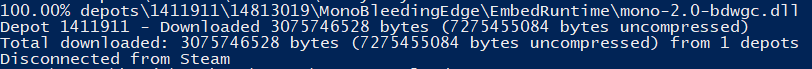
Back in your DepotDownloader folder, navigate through the depots folder until you reach where the game folders are stored.

From here, open up steam and browse the local files of your game of choice.
From here, delete all the game files and replace them with the ones in your DepotDownloader folder.
And finally, run the game on Steam to play your newly patched game.
Happy Speedrunning, everyone!