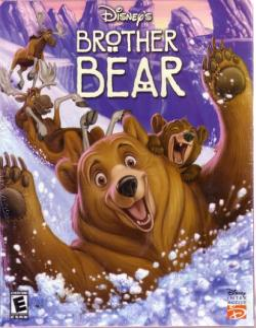To enable debug mode, you need to find the User.ini config file. You should be able to find it in the C:\ProgramData\Disney Interactive\Brother Bear\System folder
Find the part responsible for keybinds, and bind switching the debug mode on and off, and loading the game. I recommend using this setup:
6=loadgame 0
7=
8=set HGame.baseConsole bDebugMode true
9=set HGame.baseConsole bDebugMode false
6 will be used to load the game, 7 to save the game (default debug bind), 8 and 9 to switch the debug mode on and off. note: don't try to save/load game in eagle mode, the game doesn't like it.
Short list of the most important keybinds of debug mode: Del - spectator mode, pressing it again warps you to the position of camera Page Up/Down - speeding up/down the speed of the game F4 - opens the list of aviable maps, just doubleclick the name of chosen map to warp to it. Loading some of the maps may put you in differnt spot than you expect if the GSTATE is incorrect, try to change it a couple times until you're warped to correct spot. NOTE: sometimes pressing F4 button crashes the game, however the game has never crashed for me if F4 was the first input I pressed after loading the game G - turns on/off the "eagle" mode F6 - restores full health Tilde - opens the game console. Examples of useful commands: "addhealthpotential x" - adds x maximum health, it's capped to 600 (6 hearts) "showall" - shows all triggers etc "showcoll 1" - shows collisions of the objects