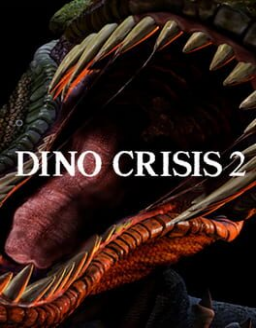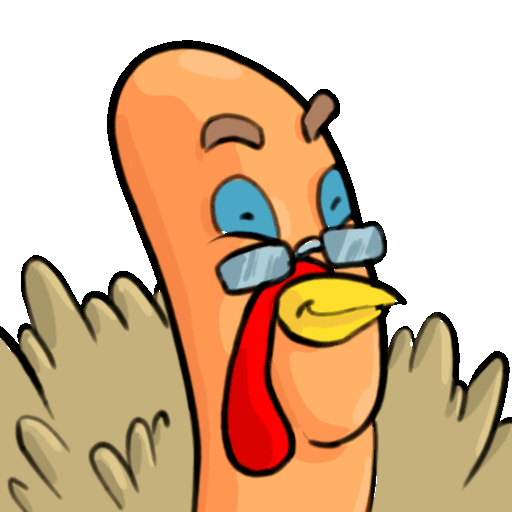Hello, I have a weird problem with the game. The game starts correctly, however, I don't see options like: new game, load game, options, as if that was not enough, the game starts the demo after pressing any button, then game returns back to the main menu and the whole process loops. is there is any way to fix it??? P.S. i am playing on WIN 10 and i used dgVooDoo already
i am using i5 6600k and gtx 1070 with latest drivers avalaible through geforce experience
Out of interest, what is your current PC uptime? I found if I went over a certain uptime, something stupid like 5+ days it would loop the menu, but anything below was fine for me.
I have quick start on, which means my uptime is always massive until I force a proper shut down, that seems to solve most of my DC2 troubles, alongside with using voodoo.
yeah @MrMcsqueezy had this problem due to his PC uptime open task manager > performance and on the CPU tab at the bottom should have your pc uptime
HAHAHA i can't believe it IT REALLY WORKS XDDD i just restart my PC and game is working like a charm <3 Thank you all guys for your help and dedicated time <3
haha enjoy the runs dude btw is also a discord server just for dino crisis speedruns https://discord.gg/B8hwfPPA
In my case there is useful a reinstalling of media player you are using...
- Delete media player.
- Reload PC.
- Install media player (if you really need it).
- Launch the game.
It's very weird but helps with 90% chance.
Couple more years and in order to run DC2 you'll have to go to Mordor and throw a ring into the volcano xD.
haha yeah hopefully it wont be long till rebirth patch made by Mr @GeminiREbirth
Just want to announce the GOG release is approved for Speedruns. After testing it seems to be identical to the Vanilla version so will be usable on the main board. There is still the small chance something is found (we only have so much time in a day to be testing the release) that may require split