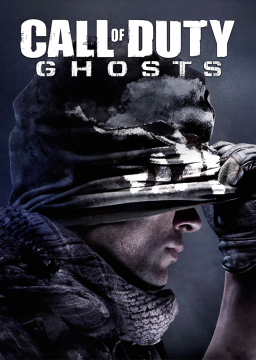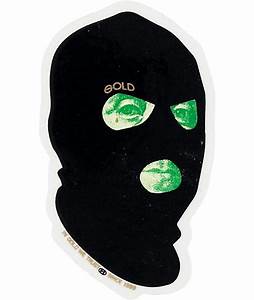Lock FPS to 60 on PC - NVIDIA CARDS ONLY
Uppdaterad av Rojamies
Call of Duty: Ghosts
Extinction Speedrun - Reduce FPS to 60 on PC - NVIDIA CARDS ONLY
New rule as of 15/04/2024 states all PC players must play on 60fps. This is how to do it without relying on using VSYNC or Sync every frame option in the game. That option will work but it can cause input delay if you use a controller. This does not have that issue.
- Right-click on the Desktop and open NVIDIA Control Panel
- Click “Manage 3D Settings”
- Click “Program Settings” and open the dropdown menu
- Find “Call of Duty: Ghosts (iw6mp64_ship.exe)”
- In the options, find “Max Frame Rate”
- Change from “Use global settings (Off) to “on” and set the slider to “60” and click OK
- Click “Apply”
- Boot the game and check FPS Counter
Senaste omgångarna