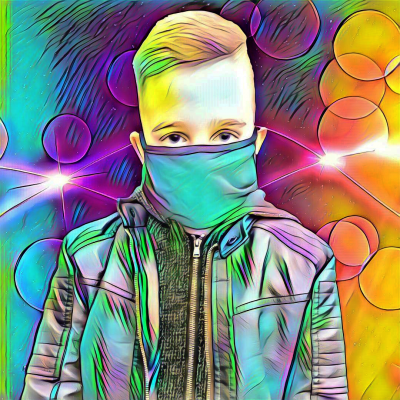-
Copy all four folders (main, zone, mods, players)
-
Open your Call of Duty 4 game directory and paste them there. Overwrite the existing files (nothing is modified in the base game, so don't worry about making a separate game folder)
-
Find your iw3sp.exe in your Call of Duty 4 game directory, make a new shortcut of that file in your desktop, right click on that new shortcut and click properties. In the destination text, right after the game directory (when the final " ends) put ONE space and then this line: +set fs_game mods/spi_rooftops_main It should look something like this: "C:\Program Files\Activision\Call of Duty 4\iw3sp.exe" +set fs_game mods/spi_rooftops_main (Unless your game is installed somewhere else)
-
Launch the game from this shortcut
If you want to play the game without the Rooftops Campaign Mod, simply run the game without the shortcut you made.
STEAM USERS:
-
Right click CoD4 in your Steam Library and select Properties. Click Set Launch Options and paste this line: +set fs_game mods/spi_rooftops_main (Include the space before the command)
-
Run the game from Steam and it should work. If you want to play the game without the Rooftops Campaign Mod, just remove the line from Set Launch Options.