How to Time/Retime Runs
Uppdaterad av noxonexguy
-
Upload your run to YouTube. Make sure the video is set to Unlisted or Public, then copy the video URL.
-
Go to the timing website, and paste the video URL into the textbox.
-
Click "Load".

- Once the video has loaded, click "Show Video Info", then find the framerate and enter it into the "Framerate:" textbox. It will be the number next to the @.
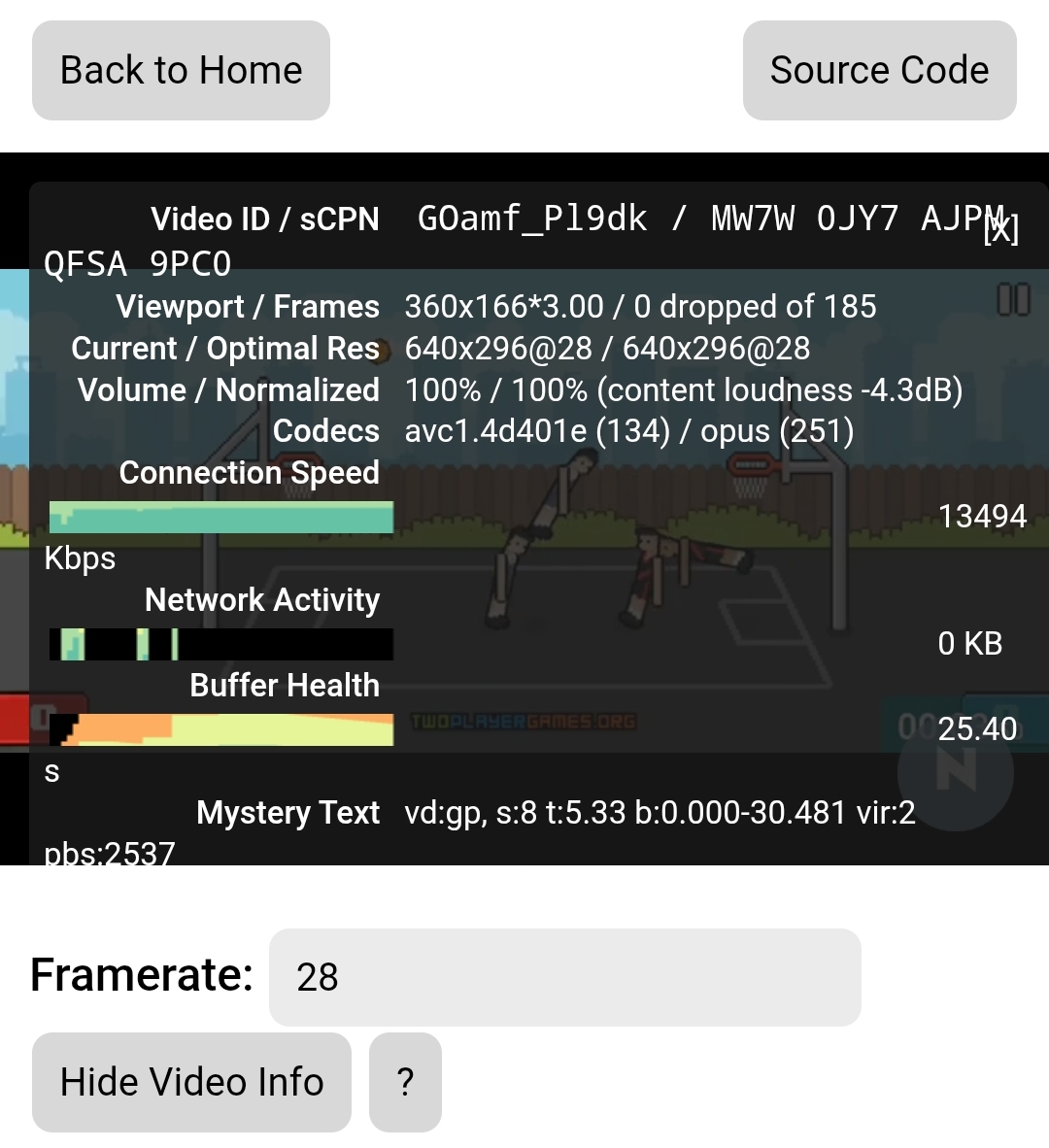
-
Use the frame stepper to find the first frame after you press the "1p" or "2p" button. This is typically when the title starts moving offscreen. Then click "Set current time as start".
-
Use the frame stepper to find the first frame when the desired outcome is reached (e.g., when the score reaches 5 on your side for Win%). Then click "Set current time as end".

- Use the value shown as "Total Time:" as your final run time.

Senaste omgångarna
Moderatorer






