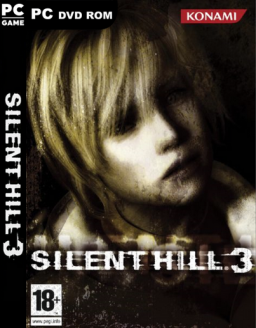So you probably all know that when you open the options menu in SH3, it hangs for several seconds to minutes, and if you change the screen resolution then, it lags just as long. Well I did some digging and found what's happening: They iterate over every possible display mode of you monitor, and tests every single one. In 2004, a monitor probably had 16 modes max, so it was fine, but mine has 1100 modes. It's legit to iterate over every mode, but the test function they use is supposed to be used once before an application changes the resolution to make sure everything is fine, it's not meant to be called 1100 times. To top it off, they mostly ignore the tests and just pick the 8-16 modes that are 4:3, 32 bits and 60 hertz.
So I found a fix that makes it believe there are at least 16 valid mode and skip the testing phase, here's how you do it: 1 - Get and hexadecimal editor, for instance HxD 2 - Go make a backup of sh3.exe 3 - Open sh3.exe and go to line 1E23C0 4 - You should see "6A 02 8D 44 24 50" right at the beginning, change it to "66 BB 10 00 EB 22" 5 - Save the file
There you go. This will set a value to 16 and skip all the tests. That also mean that the menu won't show more than 16 possible resolutions, but it should be fine for most people (I tested this on an Acer X34, a surface pro touch screen and an old toshiba laptop, and all the resolutions showed up).
Hopefully this will be helpful to some people, don't hesitate to ask anything if it doesn't work or something.