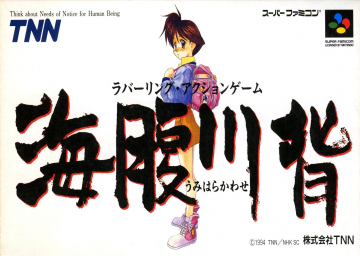How To Use "In-Game Timer Viewer"
Обновлено от Nordanix
Getting The Files Needed
Download the Tool
Using The Tool
- Extract the files to your Umihara Kawase game folder
…\Steam\steamapps\common\UmiharaKawase
-
Launch "UmiFstWinIGT.exe"
-
Launch the game from Steam (just like you normally do)
And that's it! Now there's a tiny window that will show the IGT whenever you play!
New "30 Minute Rule" Sub-categories Split
Since Emeraldas and Waka have both seemingly "cracked the code" on how the 30-Min Rule works, it seems now it's nessecary to split the various endings into new sub-categories, those being:
- Normal
- 30 Minute Rule
These will also have the unique ruling of allowing "Pause Abuse
Последние запуски