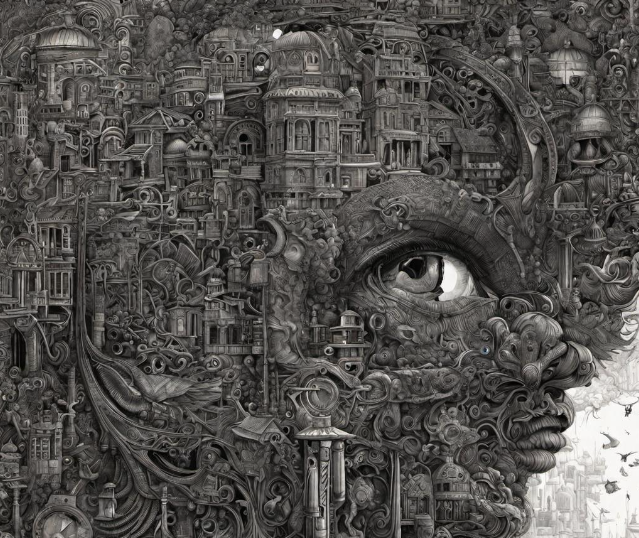Resetting / Accessing tutorial level
Обновлено от chiptape
(This is necessary if you want to access the tutorial. This will delete your achievements and highscores. If you want to save your achievements and highscores, copy your saved game file before deleting.
This applies the the PC freeware version. I'm not sure if it works for the Steam version.)
Main menu > OPTIONS > "DELETE DATA" doesn't reset the game for me. Instead, I have to delete my saved game file. My saved game is in C:\Users\blehi\AppData\Local\SuperCrateBox_YoYo ("blehi" is my Windows username) The saved game file is crates110.sav
Последние запуски