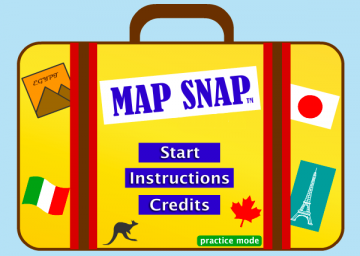Over on cool math games, they fill the page up with ads that slow the game down. Well, there's a way to play map snap off-site: by digging through the code, you can find links to places with just the game on them:
Africa: http://www.coolmath-games.com/gameFrame?u=sites/cmatgame/files/games/map-snap-africa_secure.swf Asia: http://www.coolmath-games.com/gameFrame?u=sites/cmatgame/files/games/map-snap-asia_secure.swf Australia: http://www.coolmath-games.com/gameFrame?u=sites/cmatgame/files/games/map-snap-australia_secure.swf Canada: http://www.coolmath-games.com/gameFrame?u=sites/cmatgame/files/games/map-snap-canada_secure.swf Central America: http://www.coolmath-games.com/gameFrame?u=sites/cmatgame/files/games/map-snap-centralamerica_secure.swf Mexico: http://www.coolmath-games.com/gameFrame?u=sites/cmatgame/files/games/map-snap-mexico_secure.swf South America: http://www.coolmath-games.com/gameFrame?u=sites/cmatgame/files/games/map-snap-southamerica_secure.swf USA: http://www.coolmath-games.com/gameFrame?u=sites/cmatgame/files/games/map-snap-unitedstates_secure.swf
There are no ads on these sites, the game is fully resizable and it takes no time to load/reload. If you aren't playing on this, you're playing it wrong.
You'll notice that the game is always 100% of the window size. To manually change the size, follow these steps:
- Right click on the white space around the game and not the game itself, and click on "Inspect" from the menu that appears.
- In the "Elements" Tab, you'll find some HTML code. There are two arrows, one next to "<head>" and one next to "<body>". Left-click on the one next to "<body>".
- Doing this will reveal more code. The first line that appears under "<body>" should start with "<object". On this same line, locate the bit that says 'width="100%" height="100%"'. Change the value inside the quotes (being 100%) to anything you wish. Some common values include:
- width="600" height="450" (this will make the game the same size as what would appear in the coolmathgames site)
- width="800" height="600" (these are the values I use, as I feel the original size is a tad bit too big but this isn't too large, either) Note that the game is in the aspect ratio 4:3, and maintaining this ratio will make the game experience more pleasurable (generally). Any questions about this, please ask me (diggitydingdong) or one of the other mods via discord or your preferred contact method.