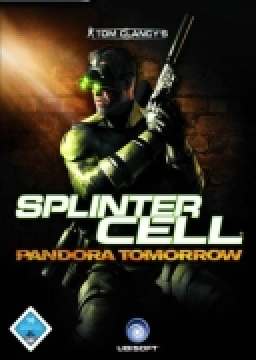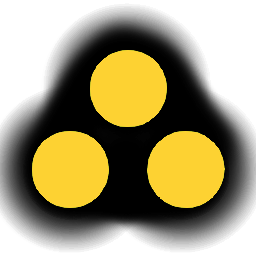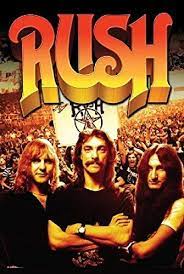(PC version) How to change the quicksave and quickload keybinds
Обновлено от Nerd_Squared
Quicksaving and quickloading is a very useful feature for speedruns and casual play of the first 3 Splinter Cell games. The problem with quicksaving and quickloading in Pandora Tomorrow is it is hardcoded to F5 and F8 respectively, with no option to change it. Luckily, there is a way around that. To change it, go to the offline>system folder, and open the file named"SplinterCell2User.ini"in Notepad. Scroll down until you see the binds "F5=Savegame" and "F8=Loadgame", and copy/paste the respective commands to the keys you want to use.
Последние запуски
Уровень: Hesperia Railways
Уровень: US Embassy