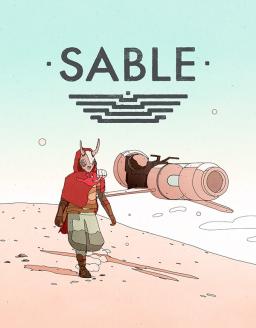How To Change To An Older Version (Steam)
Обновлено от samrego
Since different game versions allow for different strats, it has become somewhat important to distinguish in which version you're playing. Currently, the most important versions are 3.5 for any% and 3.6.11 for all-masks.
These versions can be found here: https://drive.google.com/drive/folders/1TUdG-nbHIH2APnIUZzR9zsfOGF4-3XCD?usp=sharing
To change version, head to the game folder. You can find it on Steam by right-clicking the game > Manage > Browse local files. Delete everything or move it to a seperate folder (this will not affect your save files and settings). Now download the version you'd like to play on and move all the files into the game folder and you should be done.
Последние запуски