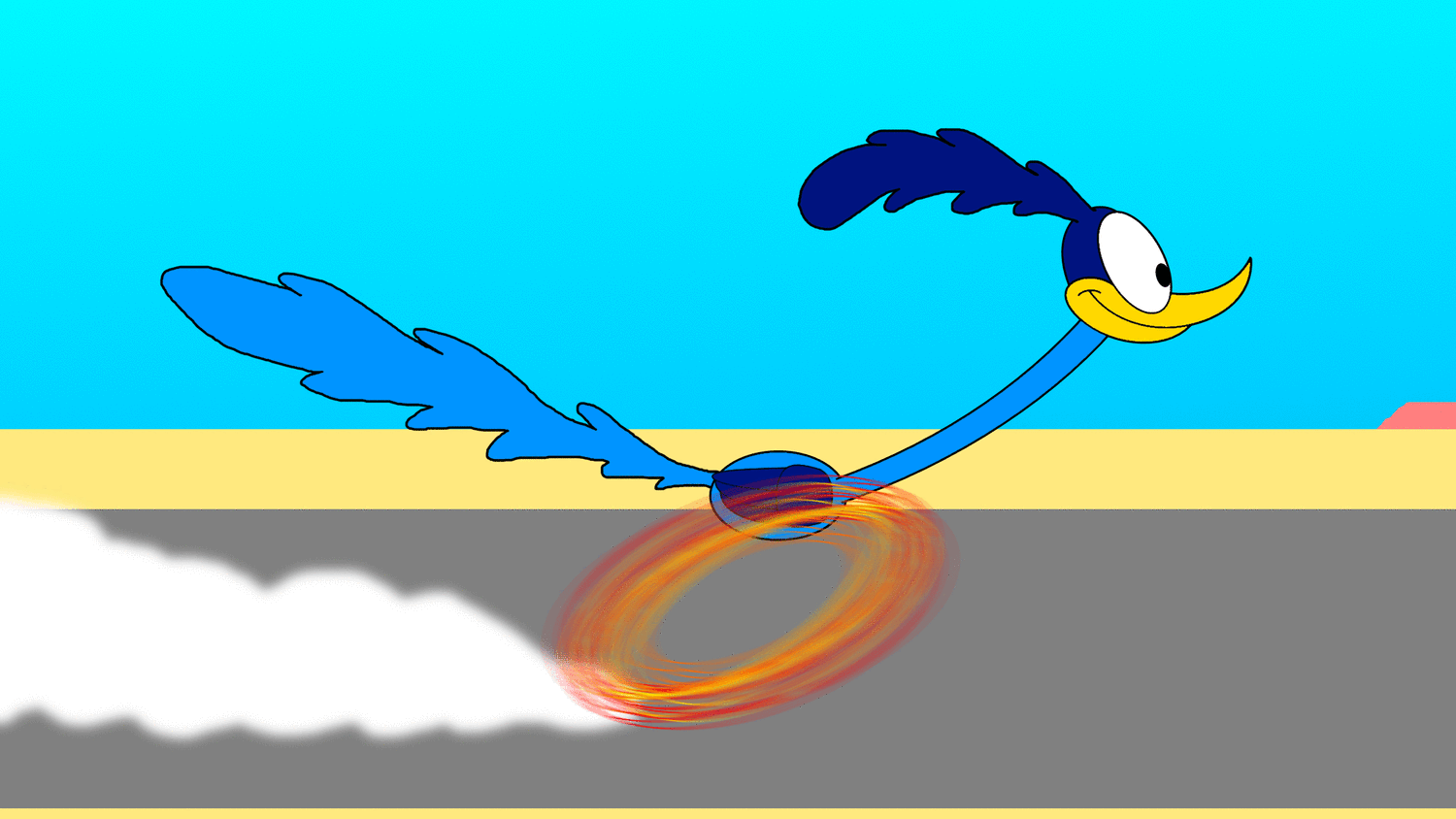-
Download the zip file containing the saves provided here and extract it. In the folder you extracted, you will find a folder named "#sgrg2".
-
In your computer, go to "C:\Users<WindowsUserID>\AppData\Roaming\Macromedia\Flash Player#SharedObjects". (here <WindowsUserID> is the name of the profile you use to login to Windows) The "AppData" folder may not be visible, but you can type it out in the address bar to reveal it.
-
After going into the "#SharedObjects" folder, you will probably find a folder with a bunch of random alphabets and numbers.
-
Inside that you will find names of websites you played flash games on. You will have to find the folder corresponding to Rogue Soul 2. It will most like be named "#sgrg2".
-
Replace this folder with the one you extracted in Step 1.