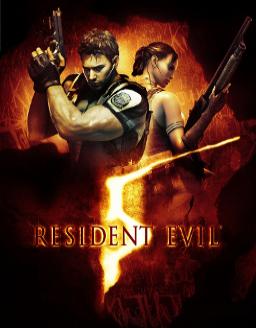Okay so, I imagine people are wondering how to set up a fresh NG file for Consoles. And honestly, there should have been a guide much earlier, so here it is.
Playstation -
-
There are 2 ways of backing up saves: If you have PS Plus you can back up your save files to the cloud You can also back them up on an external USB (The USB must be formatted as FAT32 or exFAT and 8GB+)
-
Backup your NG+ file if you have one, then delete it from your main system saves Start up RE5 and when prompted create a NG save
-
If you want your NG file to have professional, you need to join someone who has it unlocked Join their game, then when you get in game save and exit, your NG file now has pro unlocked. You should then back up this save.
-
Whenever you want to restart a run, delete your save file and upload the NG one your backups.
Xbox -
-
There are 2 ways of backing up saves: You can back up your files to the cloud (Do not need Xbox Live Gold) You can also back them up on an external USB (The USB must be formatted as NTFS and 8GB+)
-
Backup your NG+ file if you have one, then delete it from your main system saves Start up RE5 and when prompted create a NG save
-
If you want your NG file to have professional, you need to join someone who has it unlocked Join their game, then when you get in game save and exit, your NG file now has pro unlocked. You should then back up this save.
-
Whenever you want to restart a run, delete your save file and upload the NG one your backups.
Credits: TheDementedSalad