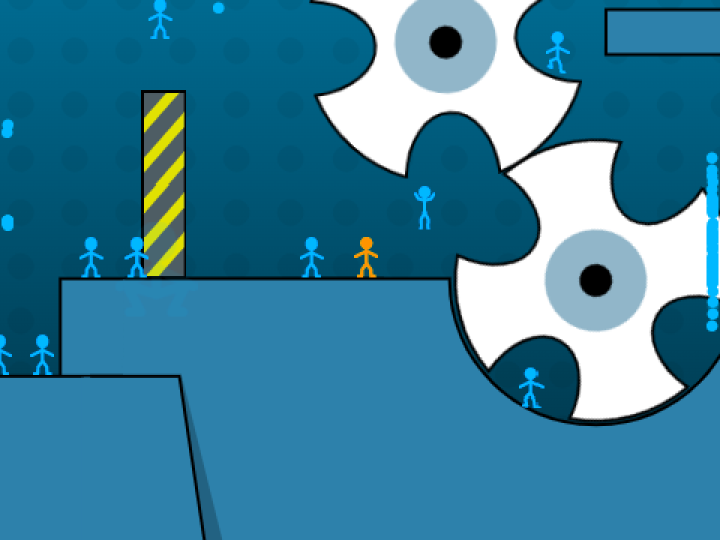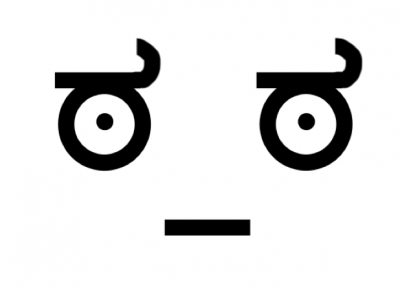Инструмент: Screen recorder for those that aren't sure how to record video
Обновлено от jackzfiml
Since some of you don't know how to screen record, here's a download for a common screen recorder.
How to set it up:
Upon downloading, delete the "welcome to OBS" thingy.
Then click the "+" under "sources", and click "window capture"
After that, click the window you wanna record
If you want audio
Hit new again, click "Audio output capture"
Do the same thing, and click "Audio input capture"
If you do all these things, you should be good to go for submitting runs to the boards.
For those who don’t know how to record video
In resources, there is a guide for how to record video, so you can submit verifiable sub 1 minute times to Any%!
(This is for those who are submitting screenshots)
Последние запуски