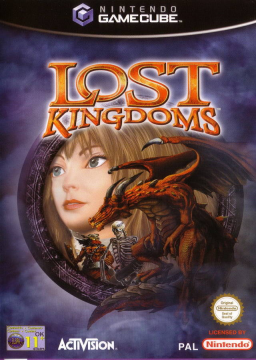List complied with collective knowledge from the community. If you have any more you would like on the list please DM me.
Shoutout to PapayaJordane for helping with the list <3
Discarding During Animation
Should be noted that you can discard cards during your animations. This includes during using cards, while being knocked over on the ground, ect.
Holding X button on overworld map makes cursor faster
Not used in Any% but very helpful for 100% and other categories with side stages.
Faster Menuing
You can alternate mash between a Control Stick Direction and a Dpad direction to move faster in the menus. Most runners don't use this but good to know it is possible
In the shop or deck editing when purchasing/adding cards you can hold the direction of Right before you select the card with A and if done correctly the amount will increase to its fastest amount skipping the speed ramp up. Similar speeds can be met with mashing in teh deck editor but not the shop.
Level Reentering to Flag Easy Mode
Sometimes in the run you will notice we enter a level, leave and then reenter. This flags a level to go into "Easy Mode" which removes a few encounters from the level. Most times these encounters are random ones, but sometimes they are forced ones that get removed! Note: This only happens when playing through the story before beating the game. After beating the game, the levels can't become "Easy Mode".
Remove Status Effects Faster
You can remove status effects faster by rapidly moving the control stick or mashing the dpad. To learn this tech you can get yourself poisoned to practice, if you are doing it correctly you will notice the poison ticks happening a lot faster! Works on all status effects.
HP Management and Movement Penalties
When you run out of MP you can still use cards for the cost of HP instead of MP at a higher price. Roughly 10% HP per 1MP used, you can not go below 1HP but can still use cards. This is used for a lot of bosses to get the extra damage we need to finish it. When Katia gets under 50% hp she will walk move slower. Note: If you are too low HP you can always hit a deck point to get some health back if available. Note: There is a way to die due to card overuse, but no cards in the speedrun are currently used that could cause this. ( Beware using Mind Flayer )
Encounter Lines
All encounters in the game are on a grid of squares, some having multiple squares connected. ( 1x2 , 2x2 , 2x4 , ect ) A method to prevent getting random encounters is to on these grid lines between fights, this allows random fights to never be triggered since you are not in the zone to get a fight!
Card Chaining
This is in reference to using multiple cards as fast as possible. To do this you want to Press the button for Card1 only once, then spam the button for Card2 while the animation of Card1 is still happening. This allows the next card to be dropped as soon as possible.
Note: You can not go back and forth between Card1 and Card2 since there is a cooldown on card use. Practicing a 3 Card Cycle is important but a 4 Card Cycle is usually preferred.
Note: Card Chaining also helps you stay vulnerable for a shorter amount of time between uses.
Damaging with Capture Throw
Often you will have cards for a boss fight that you don't want to use. The fastest method would be to discard them, but sometimes if you need to dodge an attack you can Capture throw by holding the L Trigger to throw the card instead to have longer I-frames and hurt the boss! Win Win.
Other times you have used all your damaging cards and the boss has single digit HP left. Using a few Capture throws can often finish off a near run killing boss fight.
Note: You can discard the card during a Capture Throw to make it leave your hand faster!
Fast Dropping vs Slow Dropping Cards
When you press the button to do a card throw of an independent card or a capture throw, the card will slowly float to the floor. If you press and hold the card's button it will slow down the card's fall dramatically and give you control where the card will go with the control stick. While the card is in the air, you can press any of the BYXA buttons to have the card stop all it's movement and immediately go to the floor! This is used often for line ups and I-frames in the speedrun. Note: You can continue holding the card's spawning button for control while pressing another one of the BXYA buttons that is not being held to immediately fast drop the card for more precision.
Dodging with Card Use
When you are using a card you have Invincibility for the entire cast animation. Note: Some Cards have longer cast animations than others.
With a "Capture Throw" or an "Independent Throw" you can hold the button down to keep the card in the air longer. You have I-Frames until it touches the ground or until you let go of the button.
Note: The same rules apply to enemy card masters, including their hop animations.
Deck Order & Card Penalty
When entering a battle you can see the top 4 cards in order BYXA and the next drawn card will be the 5th, ect. When you discard a card it will remember it's place in the deck. So if you discard 3 Mandragoras in your starting hand and discard them for Flying Rays to win a fight, the next fight you will have those 3 Mandragoras again in your hand because they occupied a higher array slot in the deck.
Understanding the Deck order is also important for the Card Penalty you get from escaping a fight. If you have 7 Flying Rays and 3 Mandragora it seems to have a 50% chance to choose either a Flying Ray or Mandragora. After the choice, it will discard the card that is closest to the top of the deck from the same group. This is why runners will keep a partially used Card at the top of the deck when they need to run from an encounter, so you keep cards that have more uses.
Walking & Standing to End Encounters
When fleeing from an encounter you have to return to a standing state to being moving again. So to get to the standing stand faster, runners will try to walk at the edge of the encounter since the animation order goes... ( Run > Walk > Stand > Walk > Run )
When you are waiting for a fight to end after a victory you can stand still on the edge of the encounter for the same reasons listed above.
Start Running Faster from Standing
You can get to the Running animation sooner by briefly holding the control stick in the "Walking Input Zone" while standing still, then moving it quickly to the "Running Input Zone". This forces the walking part of the transition order to be nearly skipped. ( Run > Walk > Stand > Skip > Run ) Note: Sometimes an animation mistake happens that makes it look like Katia tripped :)
Note: This can be used in many places. After a fight ends, when a fight begins, when you load into a level, after a cutscene teleport, ect. The difficulty to master is high and advised to learn after everything else is consistent.
Briefly Water Running
When running into water you briefly stay running before being forced into walking through the water. The spot this becomes most useful in Any% is Shayel Passage in the forced encounter with the 3 chests. You can use the little bit of land by the chests to regain your running momentum a bit before returning back to walking saving a few seconds.
Text Stepping
Usually Dialog forces a stand still but you can press B at the correct timing to prevent yourself from going into walking or standing animation! Runners will often mash B when a dialog box is going to pop up.
This can also be done with interactable that don't have cutscenes, by pressing A then B immediately after and skip standing still!
Walking/Running OoB
There are a few spots in the map that have a few pixel gaps for Katia to walk through. There are 3 main parts to getting consistent at walking OoB
- The character's speed is not locked to the animation allowing you to run/walk at different speeds. If 0% is control stick center and 100% is control stick to any edge, standing happens from 0%~5%, walking 5%~55%, running 55%~100%. Some Movement clips require 25%walking, others 50% walking. Usually holes in the wall require walking closer to running, while holes in the floor require walking closer to standing.
- Directional angles have little variance but manageable with practice. Use videos for a general directional view, but also try different camera angles, because some clips work better on different controllers that struggle to hit some values. Example I have one controller that struggles with up right clips, so I move the camera to turn it into an up left clip.
- Slow Sliding is key to success for these clips. If you slide past the wall too quickly, you will often bounce back in bounds. The slower you slide over a hole, the higher chance of success you will have. I will often try to slide so slow that on the edge of the screen I only see a few pixels disappearing at a time until I go OoB. Note: some OoB work better sliding left to right and others right to left, just kind of depends on where the hole is and the shape of the wall.
Pause Buffer OoB
A few Walking Clips that are flat and in the floor can be done with a pause buffer. (This is only used in Bridge of Sarvan currently for Any%) Following the steps above and slowly sliding toward the hole, you can pause then press B and quick pause again until the camera slightly lower and/or Katia is slightly in the floor. While still in the pause menu return the control stick to neutral and unpause to have Katia fall OoB.
Independent Card OoB
You can also get OoB using independent cards in very specific spots. Each OoB has its own setup and will require a different guide. Most setups use Dpad movement and Card Chaining for consistent line ups and positioning while preventing Slow Drops of the independents.
Combos & Exodia
Some Independents combo with others when out on the field. There are two used in the speedrun.
- Catastrophe Combo = Placing 3 Kitty Traps on the field will cause a massive explosion directly in the middle of all three. Usually performed all dropped together but can be done by dropping 1 or 2 then the last ones much farther away. Can be useful in Red/Black Dragon Fight and Final Fight.
- Time Stop Combo = Running Bird and Golden Butterfly on the field make all enemies freeze in their actions/movements, but if the enemy was doing an animation that gives them I-frames they could be unable to be hit until time stop is done. However this also prevents enemies from getting I-Frames when they are getting hit by you allowing you to hit them more! Note: This combo lasts until both cards are fully burnt out.
- Exodia Combo = Combo made by the community in reference to when you have these 4 cards in your hand you win the boss fight, usually. In addition to the Time Stop Combo we use Hand of Pain to double the damage of water cards then do a precise card throw and fast drop of a Siren card inside of the enemy. Since the enemy during Time Stop can't move or be pushed and doesn't have I-frames, siren can deal damage very fast! This usually kills any boss with good placement. This can even kill the final boss with perfect timing and placement to get most of siren's attacks to hit as time stop is ending leaving a few hits after to finish the boss off.
Text Storage Glitch
This is only useful in Shayel Passage for the Any% Speedrun. After beating the final flayer spawn container with the running bird chest, there is a 2 frame window where you can press A to start opening the chest before the cutscene. After opening the chest you can then skip the cutscene to regain movement, at this point the game will not load/trigger any encounters since it thinks you are interacting with the chest. You can End this glitch by pressing A to skip the text from the chest and the game will resume as normal.
Note: You can interact with the red fairy in the encounter to trigger this glitch as well and the glitch can be extended if you get the red fairy to interact with you after the boss fight as well during the key get text box. This version is now unused in the speedrun since the Running Bird is needed.