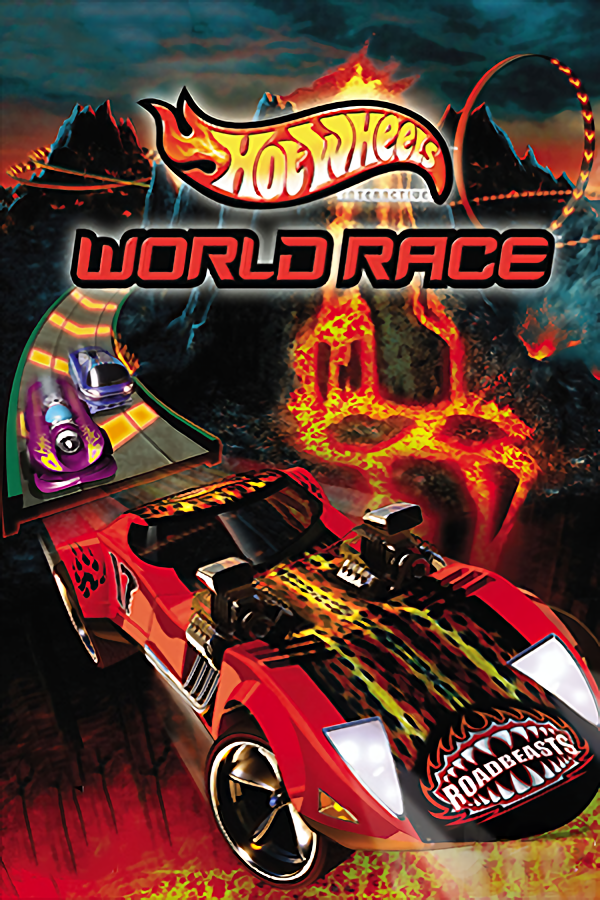Xbox 360 Controller Button Layout
Обновлено от Eclapsed
This is for if you have a Xbox 360 controller you would want to map. Y AXIS (Up and Down) X AXIS ( Left and Right) Button 0 = Button A Button 1 = Button B Button 2 = Button X Button 3 = Button Y Button 4 = Left Bumper Button 5 = Right Bumper Button 6 = Select Button 7 = Start Button 8 = L3 Button 9 = R3
This scheme might work with other controllers but I've only tried 360 controllers.
Changes and Updates
Hey guys! A lot of things have been changed and moved around recently. So to help out, this news post will cover all the major updates within the community in the past few months. There's a lot of topics to cover so I'll keep them short and simple (hopefully).
Последние запуски
Уровень: Glacier Edge
Уровень: Egyptian Dunes
Уровень: Lava Twists
Уровень: Ice City
Уровень: Lava Twists
Модераторы