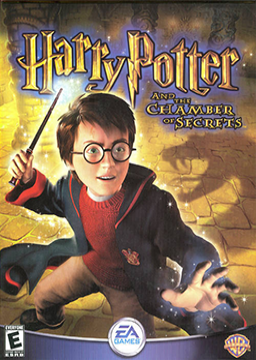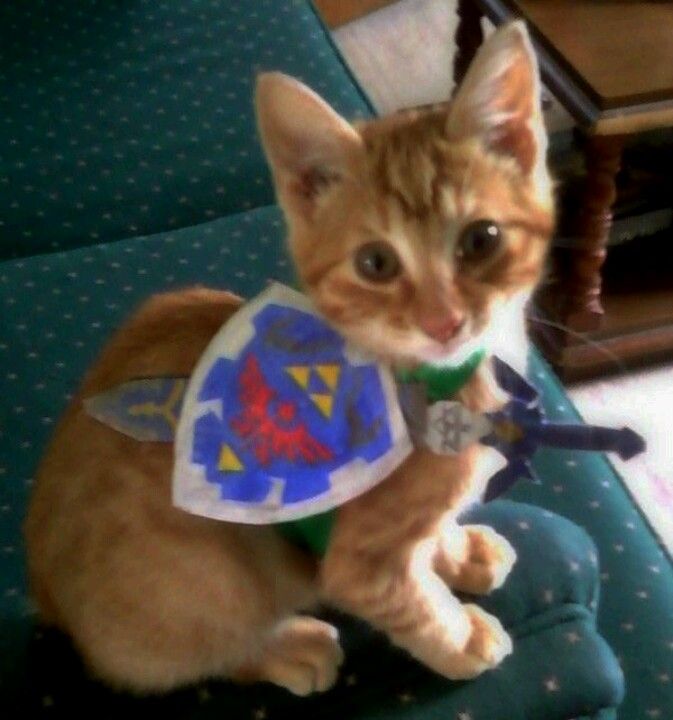Solution for "Camera goes wild in Windowed mode"
I had this issue on my win 10. Allways when is tarted the game in windowed mode it went wild. So you have to go to your shortcut Properties -> Compatibility and klick on Disable display scaling on high Dpi settings. It worked for me. Hope i was a help for someone.
Камера крутилась при малейшем движении мышки + иногда зависала и не отвисала пока не покрутишь камерой.
с моими навыками могу посоветовать только скачать в другом месте, например здесь http://rkngamingandtutorialshd.weebly.com/harry-potter-and-the-chamber-of-secrets.html
Последние запуски