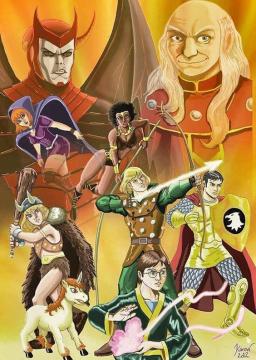This game is highly customizable about video/audio configs, as for video I recommend use it as the picture bellow. The game is extremely light but I still recommend it this way mainly if you're streaming or recording so you can spare your PC from unnecessary additional effort.
https://drive.google.com/file/d/1XBiM4cakY8t_kDr-fLi3yoTHf8xu1Cpc/view?usp=sharing
As for controls, no secrets too. The game can not detect some controllers at first but you will just need to map them. If that's your case, just use the keyboard to enter "configure controls" and then select "configure player 1". Press first the default confirm button (Enter) and THEN the new button you want to it. Click ok and then the controller will work fine. As the image follows:
https://drive.google.com/file/d/1VTceQ8SfiqEU5j85NzFm1V43D4giY9F1/view?usp=sharing