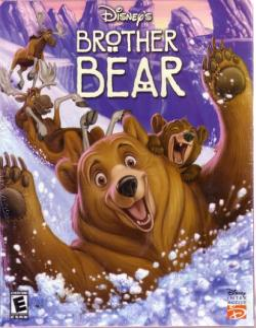Hi, first post here. Sorry if this isn't the best place to discuss those problems, but since this game doesn't have a nice community where we can engage, this is the only place (aside from old unreal games forums) that I hope some light will be cast on my mind.
So: I'm trying to tweak the Game.ini file to make this game runs fine with my new system (Windows 10, GTX1060...). The default render is D3DDrv, and it runs the game beautifully, but the framerate is so high that the cutscenes are broken (dialogue sounds being played earlier and cutting in the middle). I can switch the render to OpenGLDrv (GameRenderDevice=OpenGLDrv.OpenGLRenderDevice) and it runs fine, although a little ugly. However, in the OpenGLDrv there is a visual glitch that makes bushes always visible trough other meshes (like the boles).
I'm pretty sure is possible to fix both problems with some commands. Since it's an Unreal (1?) game, it should be easy, but I think the modifications KnowWonder did on the engine (originally for the Harry Potter games) are interfering in this...
Yeah, this is the "first option" I guess, but my goal is to make the game playable without third-parties software.
At the moment, I'm using the RTSS to cap the frames.