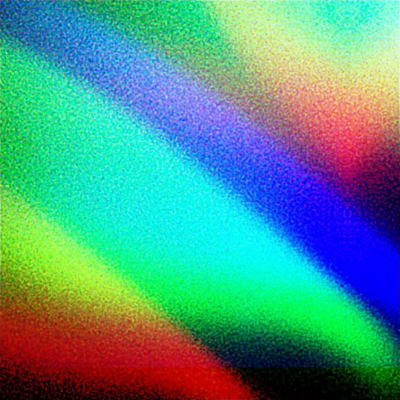Using Fast Disc Speed option to reduce load times
Обновлено от Ahvena
To reduce load times when running CTR (a PS1 game) on PS2 console a FDS option is used for Playstation driver.
FDS option often resets when console is reset. So you might want to check it just to be sure.
- Main menu -> Version (Triangle)
- Version Information -> Playstation Driver -> Options (Triangle)
- Playstation Driver -> Disc Speed selection (X-button)
- Make sure that 'Disc Speed: Fast' is selected
Time spent outside racing tracks is usually as follows:
PS2 FDS (PAL/NTSC-U): ~15min +-15s PS2 SDS (PAL/NTSC-U): ~17min (not enough data) PS1 (PAL/NTSC-U): ~19min (not enough data) NTSC-J adds roughly +1min
For comparison
Mednafen: ~18min +-15s
Detailed info about hardware differences is found here https://www.speedrun.com/ctr/guide/u6ydm
Последние запуски
Опубликовано
games:thread_reply_count