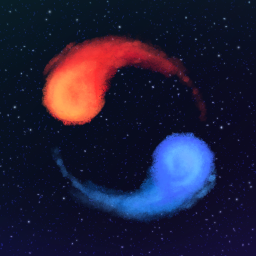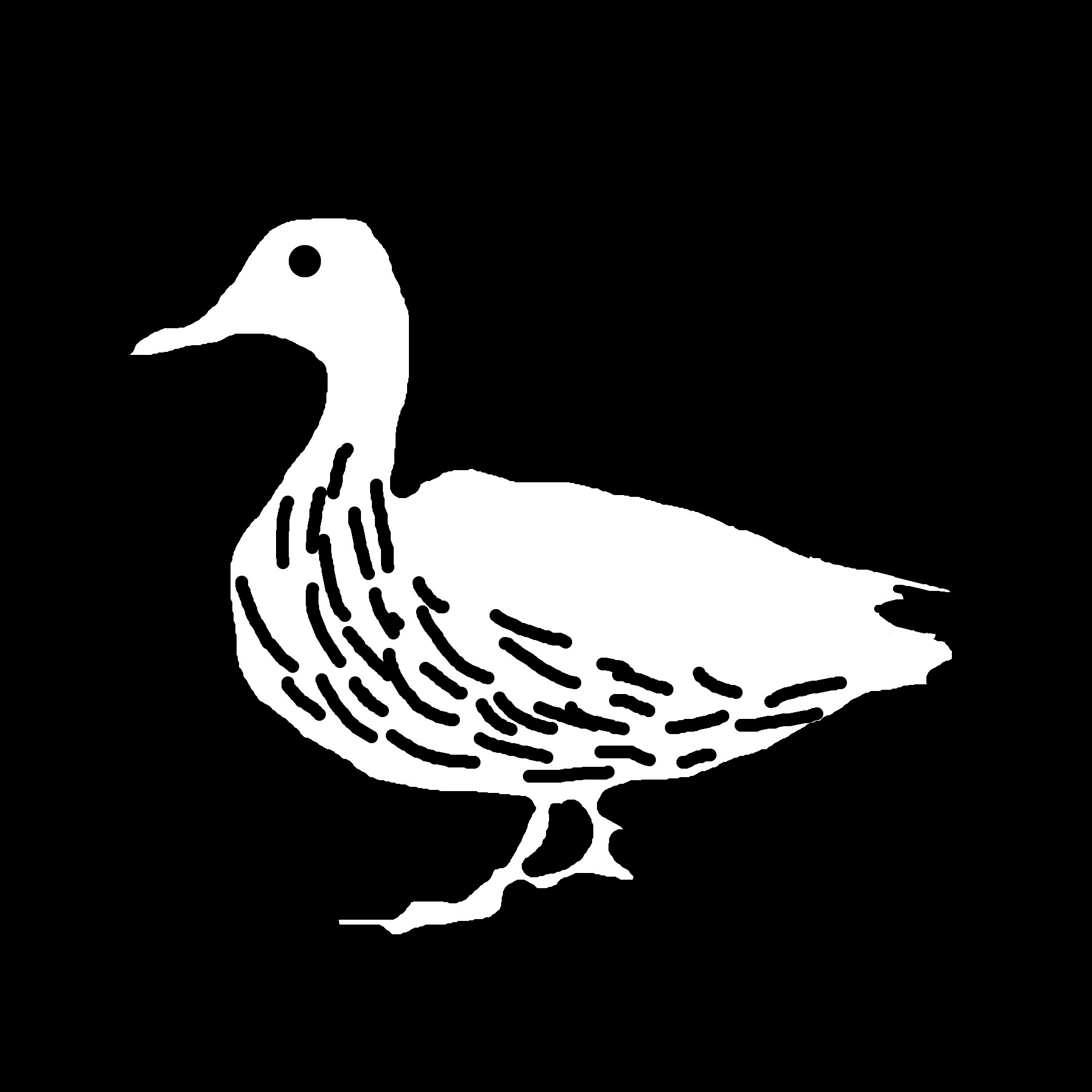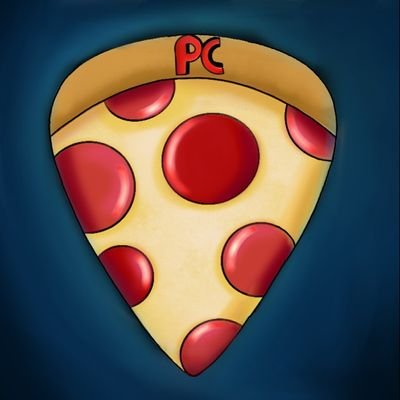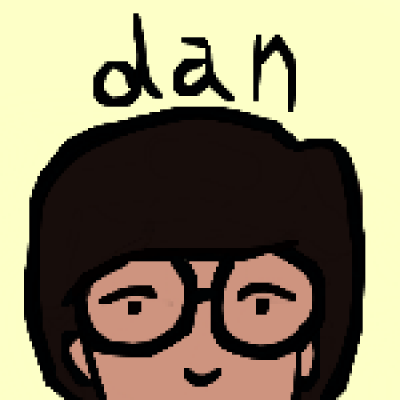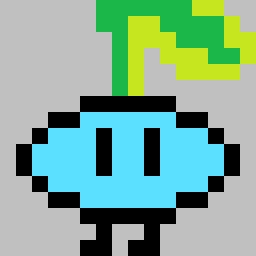(PC)
-
Make sure you close out of A Dance of Fire and Ice.
-
Open Steam and Right Click on A Dance of Fire and Ice in your library.
-
Hover over "Manage" and then Click on "Browse local files".

- Windows Explorer will pop up with your game folder.

- Open the "User" folder and you should see "data" or "data.sav", depending on whether you have file extensions enabled or disabled.

- Right click on the file and copy it to somewhere else on your computer where you will be able to store it for later. In my case, I will paste it in the base game directory.

-
Once it is done, you may close out of Windows Explorer and open on A Dance of Fire and Ice.
-
Once you are loaded in, press the "Esc" key, go to settings, and scroll all the way to the bottom. Press "Erase All Data" and now you are ready to speedrun A Dance of Fire and Ice.
-
When you are finished with your run, close out of A Dance of Fire and Ice and copy your data.sav file back into the "User" folder.
(Android)
-
Make sure you close out of A Dance of Fire and Ice.
-
Go to the "My Files" app (or any other File Browser).
-
Go to "Internal Storage > Android > data > com.fizzd.connectedworlds > files"
-
Here you should see a "data.sav" file. Move/Copy it somewhere else where you can find it later.
-
Once that's done, you may now go back into ADOFAI and proceed to "Erase All Data" through the in-game menus.
-
When you wish to restore back to this old save, just repeat the process above but copy the backup back into the file where you originally copied it from.
Hey everyone! After a unanimous vote in our discord server, I have added the new categories "Main Worlds Any Speed" and "100% Any Speed". More any speed categories have been requested for a long time, so it was natural to have these new categories added.
I archi