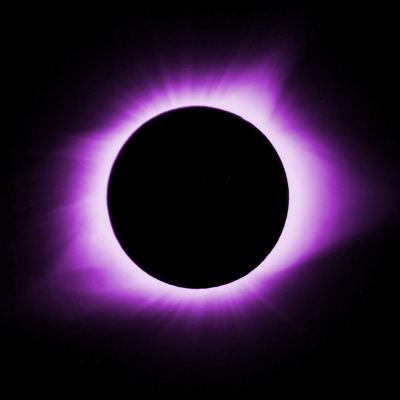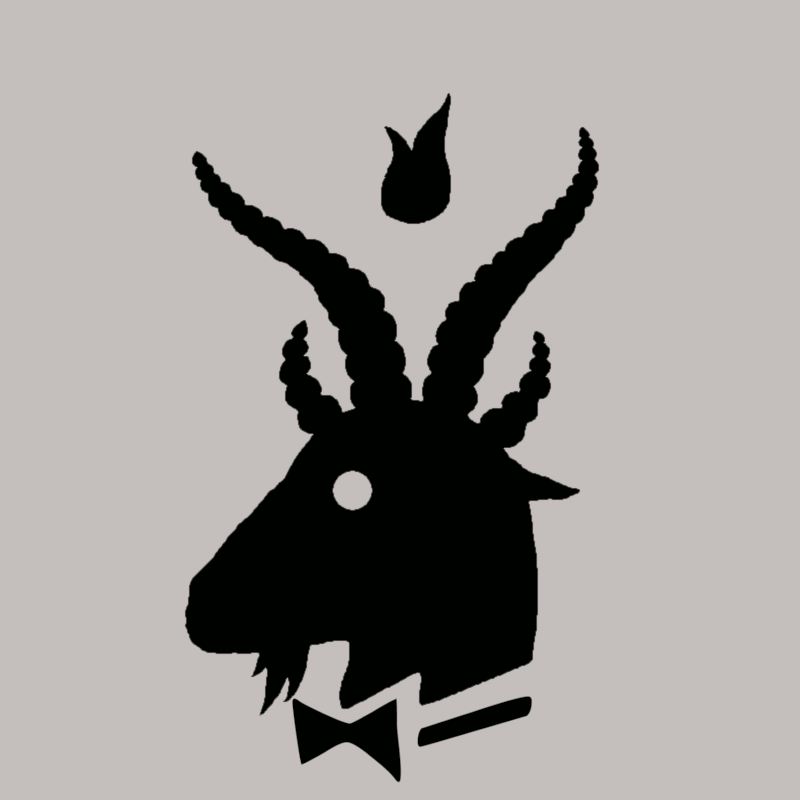some levels like 1-4 have world records that are not physically possible to beat due to updates that change how the levels are played. Ideally you should play on the latest version of the game, especially if you want to do full game runs, but downpatching will unfortunately still be required for some world records until the game is fully released.
In your browser, enter this url: steam://open/console This will open the steam console.
Next, find the manifest number for whatever patch you need from here https://steamdb.info/depot/1229491/history/ (sorted by date)
in your steam console enter: download_depot 1229490 1229491 manifestnumber
Steam will download the old patch and will say where the directory is in the console.
To add all of your progress to the old patch, go to your normal Ultrakill folder and copy the Saves folder from it. Paste the Saves folder into the downpatched directory and you will have all of your progress on the old patch. There are some visual bugs that come with this depending on version but it doesn't matter.
After that, you can just launch the exe in the old version and you're good to go.
With the closure of the OoB Clip Re-poll, we are ready to announce the results. If you are unfamiliar with any clip terminology used in this post, please watch before reading on.
We received 145 responses! Thank you all for your time. Most questions