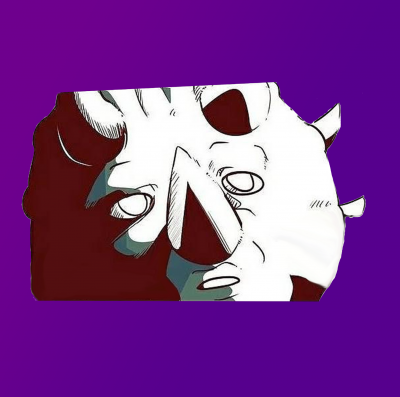[ENG] Screenshot Clipping Guide
Atualizado por Meta
TLDR: Crouch and walk into wall, screenshot, uncrouch, jump - win :)
Note that doing this tech will place a bunch of images in your game folder under /RedAlliance/Assets/Screenshots - it's recommended you go in and delete these once in a while. Personally, I had about 5GB of screenshots after maybe 100-200 run attempts (10ish hours). If you don't want to do it manually,you can also use Faasquit123's Auto-Screenshot-Deleter https://www.speedrun.com/red_alliance/resources/dq5b3
Moderadores