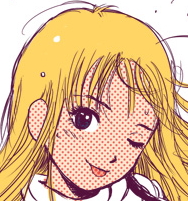Spectator Mode, AKA Debug Camera, Free Camera, Noclip
-
Go to Recources on this page and download "Universal Unreal Engine 4 Unlocker"
-
After downloading, launch Poppy Playtime and inject the app into the game
-
To turn on/off debug camera, type: "toggledebugcamera"
Now you can fly around! But that's not all, your player model doesn't move, it's only camera.
To move the player model, turn on debug camera, look at where you want to be and type: "teleport"
Now your player model is also there, and you can turn off the debug camera. Unfortunately, game can only teleport you on the standable surface, so if teleport doesn't work try the other surface.
List of basic commands for UUEU: https://framedsc.com/GeneralGuides/universal_ue4_consoleunlocker.htm
If you didn't know, two days ago Twitch announced that Highlights will now have a 100 hour storage limit meaning that you can only have a total of 100 hours of highlights on your Twitch Channel.
The change doesn't come to effect until April 19th, but today we will be implementing som