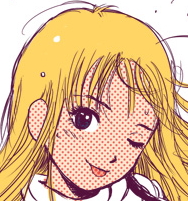Step 1: Download a video - it has to be an MP4, otherwise it won’t work. If you need a video with timer for blue VHS, here’s the link: https://streamable.com/rajkcw
Step 2: Open the directory in which you have Poppy Playtime installed and go into the Playtime_Prototype4 > Content > Movies. This folder has all of the video files in the game.
VHS List:
playtime_grabhands_demo_fx_5 - tape for the Blue Hand
VHS - Leith Pierre (Entrance) - Green Tape at the beginning
VHS - Rich Avery Conversation (Storage) - Yellow Tape at the Storage
VHS - Stella Interview (Machine Room) v2 - Pink Tape in the Make-a-Toy room
VHS - Scientist (Bridge Area) - Gray Tape near the Poppy’s staircase
After you chose which tape you want to replace, add the video you need into the Movies folder, copy the name of the tape file, rename it to something else, and then rename your video to the copied text. I recommend making a backup for all tapes just in case.
After that, you are good to go!
If you didn't know, two days ago Twitch announced that Highlights will now have a 100 hour storage limit meaning that you can only have a total of 100 hours of highlights on your Twitch Channel.
The change doesn't come to effect until April 19th, but today we will be implementing som