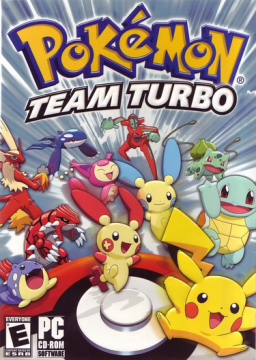preventing slowdown and incorrect behaviour of objects
Atualizado por sneakyscarab
if, for some reason, you have decided to try speedrunning this game, and have noticed that the game seems a bit slow and certain things dont work right (like the camera not following your character, the shapes in race 4 not moving at all), then this is the guide for you!
note: this is just what worked to solve the issue for me, it might not work for others, but what got it to stop for me was going to the Pokemon.ini config file (make a backup just in case) and change the "UseDirectDraw" and "UseDirectSound" options from 1 to 0 before saving the file.
this has a side effect of muting the game audio, but game audio is optional anyways so its fine.
Runs recentes
Moderadores