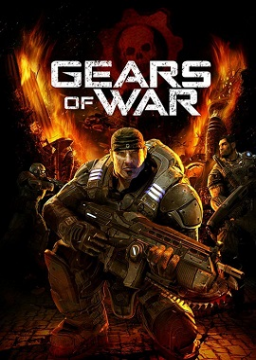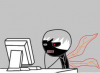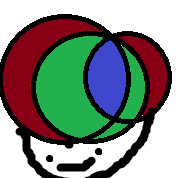How to display information on LiveSplit during the run
Atualizado por LeonSReckon
- 1stly You need to download a plugin for Livesplit called ASL Var Viewer

- After that, extract it and copy the DLL file into LiveSplit>components

- Then open LiveSplit>Edit Layout>+>information>ASL Var Viewer

- Then right click on it and this window should pop up (just remember that you have to load the AutoSplitter and startup the game before adding the ASL Var Viewer)

- Now in the (Value Label) write any name that you want as long as you can remember what it means, then in the (Value:) press on the "down arrow" and choose the Variable that you wanna display (for this game specifically You only want (PHP/COG/RAAM) and they display this information:
- PHP: Player's Health Value, which is 301
- COG: The number of COGs collected, which is X/33
- RAAM: RAAM's health Value, which is 3500 however it won't appear until RAAM appears on-screen
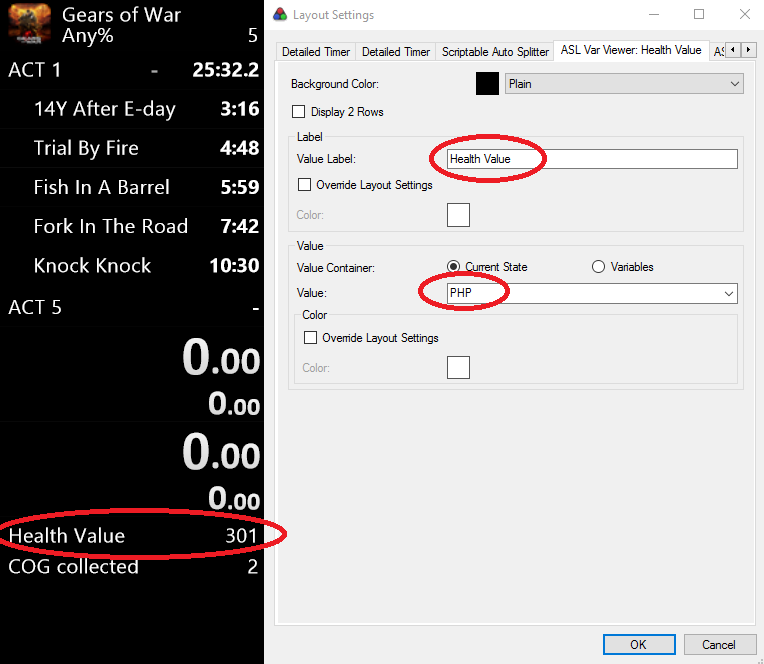
NOTE: if you need to display more than one thing, You need to add the ASL Var Viewer as many times as the information you want to display
- Now you can thank me, no need to clap
Runs recentes
Nível: Act 1
Moderadores