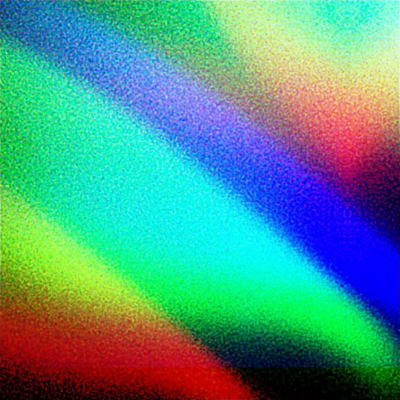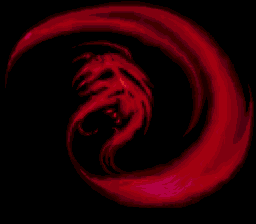Starting your game through BIOS on emulator
Atualizado por Pull
[big]Mednafen & BizHawk[/big]:
BIOS required can be seen here.
Add your BIOS to a folder called Firmware and you're good to go. If the emulator doesn't run with them properly, check if everything is correctly set up in Config > Firmwares
[big]ePSXe[/big]:
Create a shortcut of the emulator
Right click the shortcut -> Properties The Shortcut tab should open by default
Type -slowboot at the end of Target as shown in the image. Quotation marks may or may not be needed and results vary from person to person. Go with whatever you have by default and then switch if it doesn't work.
Start your game through Run ISO Run -> Reset restarts the game through BIOS now, too
oh yeah and apparently this shit can be done through cmd commands if you wanna be a nerd
Runs recentes