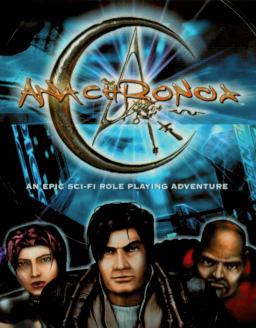#Common
#— Key combinations
ALT+SHIFT+F10 to enable console, ~ to open CTRL+SHIFT+F10 to quit the game anytime (or F10 + ENTER)
#— Movement
exec q2 — Quake-style spectator camera preset (noclip, allows to fly around) exec anox — default third-person controls preset (reverts things back to normal) noclip — walk through walls
#— Environment
gl_drawflat 1 — shows BSP geometry, the actual structure of the map, revealing invisible walls and such r_fullbright 1 — disables lighting
#— Misc
battlewin — win a battle instantly quit — exit the game (useful if ui breaks) exec testjosh — AI debug (switch between the AI view-modes by pressing F1-F4. From 0 to 3, 3 - shows everything.) modellist — to track what models / actors are loaded on the level cmdlist — list commands
#— Debug
invoke 1:86 — shows the menu which allows to edit your party (add items, level up and etc) invoke 1:860 — old debug menu
#— Maps
List all maps: cd maps dir
Minigames Hive mission: map hivebay invoke 67:3096
map "mapname" — warps you to the selected map (no brackets required)
#Advanced
#— Config presets exec runs a config with a supplied name from "anoxdata/configs" example: "exec anox" runs "anoxdata/configs/anox.cfg"
#— Invoking events invoke runs the event of the id supplied. The events can be global or local, they are stored in gamefiles of .ape extension. To find out event ids you can look through the decompiled scripts here
Invoke is used a lot throughout the game for UI and any sorts of in-game events.
#— Running cinematics
For a cinematic to play properly you would need the party to be at the map it is taking place at, otherwise the cinematic will still play but the environment won't match.
Most script files already contain the map name in the name of their script file which helps to figure out where to play them. For example for the script file fortress2_detta_intro.s the name of the map would be fortress2.
Playing cinematics with the "playscene" console command
To play a cinematic open the console and type in: **map nameofthemap ** extern "playscene cinematicnamehere"
for example: map black extern "playscene black_intro" will run the Main Menu Intro cinematic — black_intro.s
Playing cinematics with Planet (in-game cinematic editor)
Playing cinematics that way will show a lot of extra things on screen, you will be able to see how the cinematics were put together. This engine module was used to make all cutscenes in the game and left for modders to use. Similarly as for the previous approach you will need to first use map command to load the proper environment.
To play cinematic with Planet: open the console and type in: **map nameofthemap ** planet This will run Planet. To be able to click on the buttons press the TAB key.
- Click on the File button
- Type in the name of the script you would like to play
- Click on the Load button
- Press F5 to start playing the cinematic and F8 to stop
##List of the script files
amb / ambi scripts are usually little scripts used to control environment on the maps, these are not really cinematics and are used for animating little scenes to play on a background
some cinematics are so huge that they were split on several script files and then chained together in-game
A table with scripts from the game (Google Sheets)