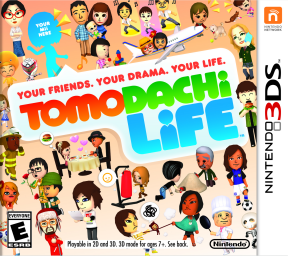Requirements:
- 3DS with custom firmware installed (see https://3ds.hacks.guide for assistance on how to install custom firmware)
- A copy of RTChanger (the original can be found here, a fork I designed to be optimized for Tomodachi speedruns can be found here.)
To install RTChanger, transfer the CIA file onto your SD card and use FBI or another title manager of your choice to install the program to your 3DS.
To time travel with RTChanger, simply run the program. If you downloaded the original copy, the program should let you change the raw RTC on your system to a time of your choosing, bypassing the time-change checks in games such as Tomodachi Life. If you downloaded my fork, the program will automatically move the raw RTC forward by one day, unless if the A button is held, which will move the raw RTC forward by one month.
The 3DS will then reboot, and you have successfully "time travelled" and can re-open Tomodachi Life! To minimize the amount of time it takes for the 3DS to reboot, I recommend using the smallest SD card size possible with RTChanger, as larger card sizes will result in longer loading times.