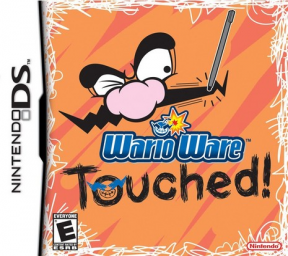Introduction
Thought of running WarioWare: Touched but you don't know how to soft reset? Well here you will be taught how to do exactly that!
How do I Soft Reset?
There are multiple ways, and they are all quick and simple!
On all platforms and emulators:
- L + R + Start + Select
However, if you are using melonDS, pressing these 4 buttons can be a pain, so you can do this alternate method instead:
-
Open melonDS
-
Go into Config > Inputs and Hotkeys
-
Go into the General Hotkeys tab
-
Choose a binding for Reset to whatever you want
How can I save time with a Soft Reset?
In the run, there are many unskippable cutscenes equating to minutes of time lost, most of the time loss can be saved by using a Soft Reset as the game saves minigame progress once the cutscene begins.
Conclusion
You can reset the game by pressing L + R + Start + Select, and if using melonDS: rebinding a key to the Reset hotkey. You can use it on almost all cutscenes.