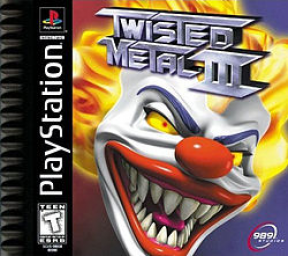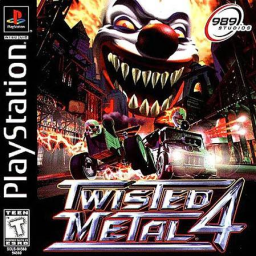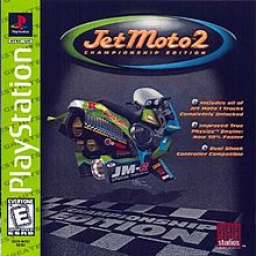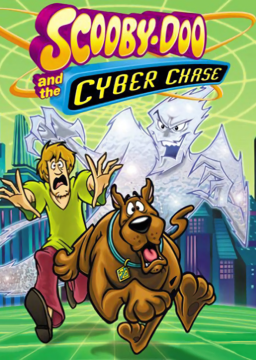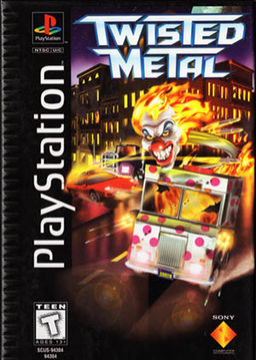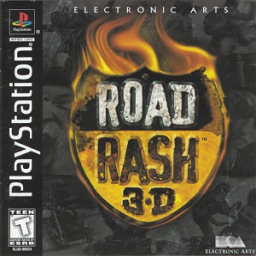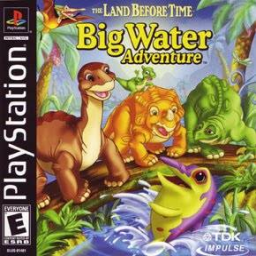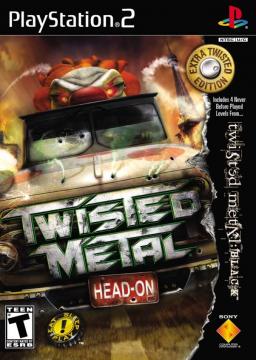Due to some confusion and questions regarding the validity of some runs, and the confusion around specific parameters and settings for DuckStation (Currently the most widely used emulator), myself and fellow moderator InSAMity have created a guide and Load Time Variable Chart for future use for both moderators and runners. This guide was prepared over the course of about a month of testing TM3 runs with approved emulator settings, and by comparing similar known DuckStation & PS2 Fast Disc runs and personal testing by us both. We are also using this thread to explain some known time saves that are done in-game to either decrease load times, or are known to increase game performance legally, as they are not currently explicitly stated anywhere public. We will also be clarifying specific settings that should be used for Duckstation that coincide with valid runs based on testing and comparing to PS2 Fast Disc performance and load times. We would NOT be requiring that DuckStation settings be shown at this time.
Known Time Save Improvements/Game Performance Improvements:
-
Setting the "In Game Menu" option to ON will reduce load times (And makes it quicker to quit and restart). Once this option is set to "YES", you must start a match and exit out to activate the in game menu.
-
Setting the "Skip Display Frames" option to ON will increase the in-game performance, preventing some slowdowns during heavy activity. This setting does not affect loading times based on testing.
-
In the Cheat% Category: the "No Weapon Pick Ups" code will also improve in-game performance and prevent most slowdowns in game, it does not affect load times based on testing. That code is (Select, Select, R2, L2, Start)
DuckStation Settings: (These have been tested against PS2 Fast Disc/PS1 Emu load times and performance)
Settings -> Console
Fast Forward Memory Card Access: OFF
Disabled: 8MB RAM
Execution Mode: Recompiler (Fastest)
Enable Clockspeed Control: OFF
Enable Recompiler Cache: OFF
Read Speedup: 2x (This may be changed at a later date, however 2x has given us the most consistent load times compared to PS2 without going consistently faster)
Seek Speedup: None (Double Speed)
Preload Image to RAM: OFF
Apply Image Patches: OFF
Settings --> Emulation
Emulation Speed: 100%
Vertical Sync (VSync): OFF
Sync To Host Refresh Rate: OFF
Optimal Frame Pacing: OFF
Reduce Input Latency: OFF
Enable Rewinding: OFF
Settings --> Graphics
Renderer: OpenGL or Vulkan works best
Adapter: None or your native GPU
Internal Resolution: Set As Wanted (Higher Resolutions May Slow Game Down)
PGXP Geometry Correction: Set If Wanted
PGXP Depth Buffer: Off
Settings --> Post-Processing
Enable Post-Processing: OFF
Twisted Metal III does not always load frame-perfect against itself, due to this, we have created a LOAD TIME VARIABLE CHART: This chart should give you an idea on how fast your game should be loading, and accounts for the variables in which the game can load. These times are based on having the In-Game Menu switched to ON, and have been averaged based on PS1 Emu & PS2 Fast Disc Loading Times (Which are known to be the fastest).
LOAD TIME VARIABLE CHART:
Vehicle Select --> Hollywood: 3.9-4.6 Seconds Hollywood --> Washington D.C.: 2.9-3.8 Seconds Washington D.C. --> Hangar 18: 2.6-3.6 Seconds Hangar 18 --> North Pole: 3.3-4.1 Seconds North Pole --> London: 3.8-4.9 Seconds London --> Tokyo: 3.5-4.8 Seconds Tokyo --> Egypt: 3.6-4.4 Seconds Egypt --> Blimp: 3.8-4.8 Seconds
If your run occasionally (one to 2 levels per run) loads faster than this chart, that is normal. Any time claiming to be a podium level run or a WR will now be tested against the LOAD TIME VARIABLE CHART. Runs that CONSISTENTLY load faster than this chart throughout a run will be rejected. If your runs seem to load consistently slower than this chart, please re-check your duckstation settings and apply the in-game menu if you have not so you are able to take advantage of the legal time saves.
Check to make sure that the console tab in your Game Properties settings ALSO matches your console tab in your Duckstation settings, as the settings in the Game Properties will override the universal Duckstation settings. Due To this discrepancy, .ini files will not be considered as proof of a legal run, as DuckStation does not always write the needed information into this file, or the file will only show the global settings as unchanged even if the Game properties file is different. (No other emulators were used in the testing and verifying of this chart)